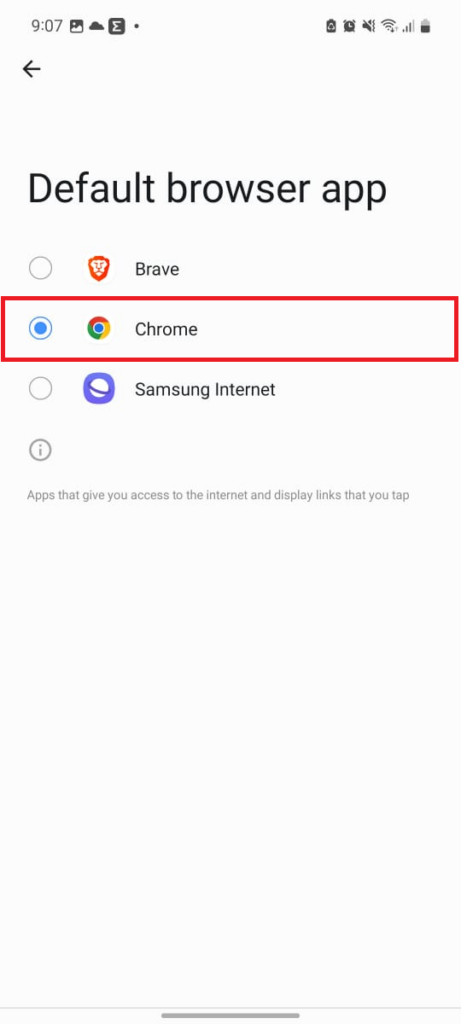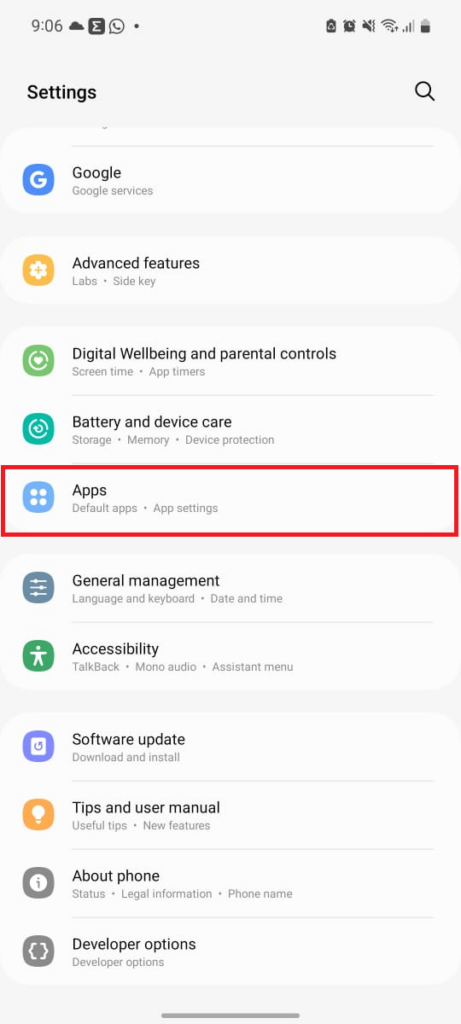In this article:
- Activation of PEER Telegram notification
- Setting default browser for iOS and Android
Activation PEER Telegram notification
- Login to PEER
- Press the Left Side Menu
- Press on your Username, then press on My Profile.
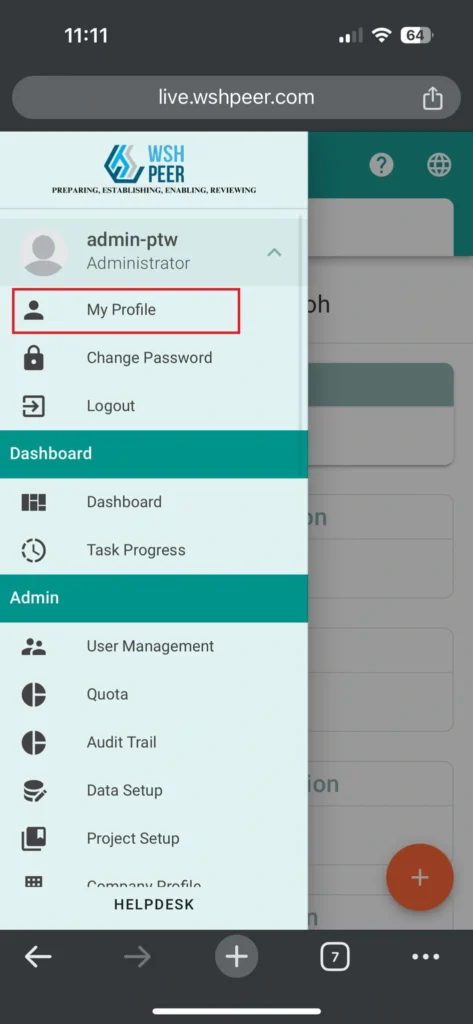
- Scroll down, press on the Setup Notification menu.
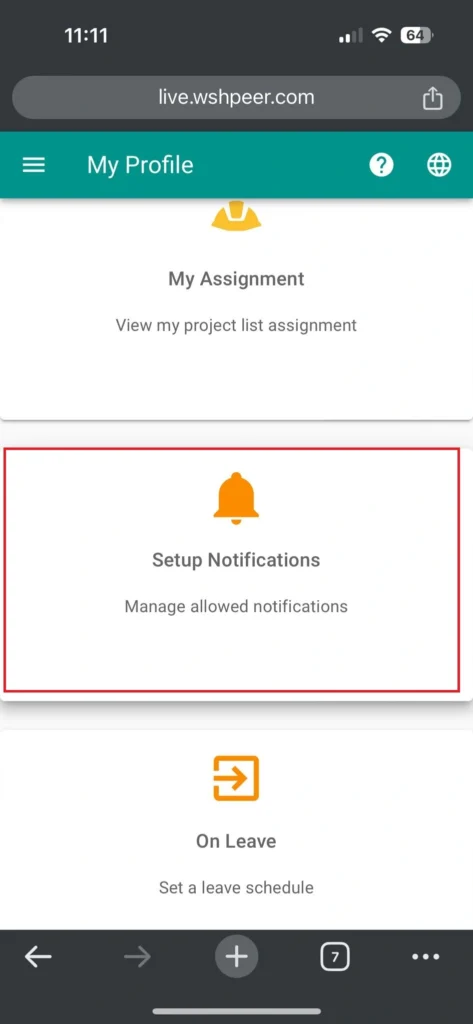
- Press on SUBSCRIBE button.
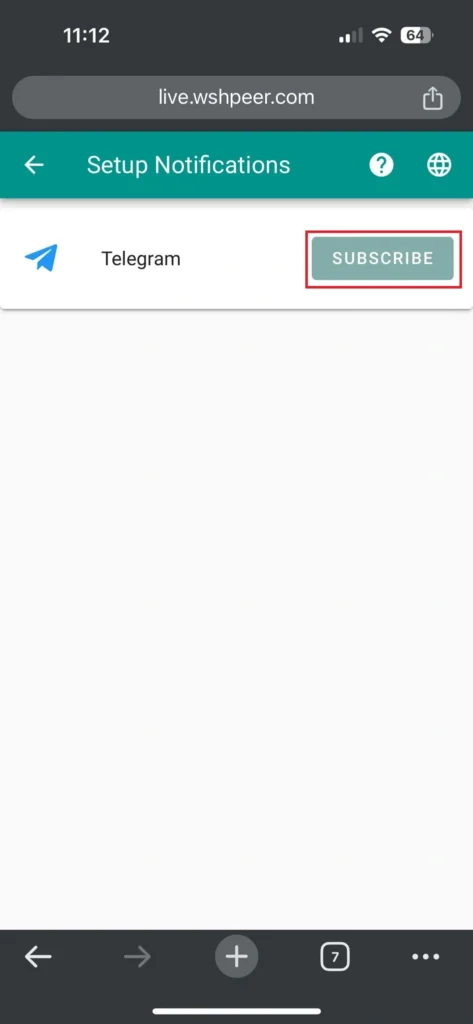
- Press and hold the link at the bottom of the QRcode until a menu appears then press the Copy menu.

- Open Chrome browser, then paste the link in the address bar and GO.
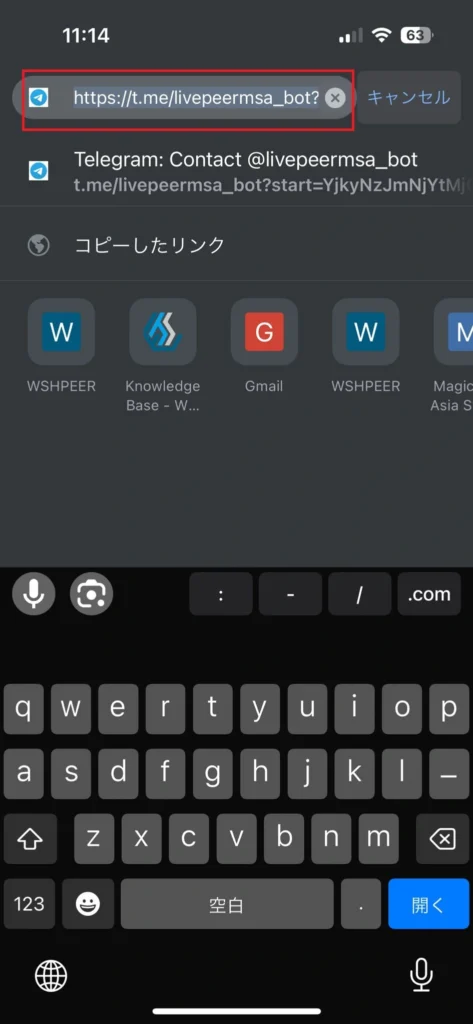
- You will be directed to a page like this, then Press the SEND MESSAGE button.
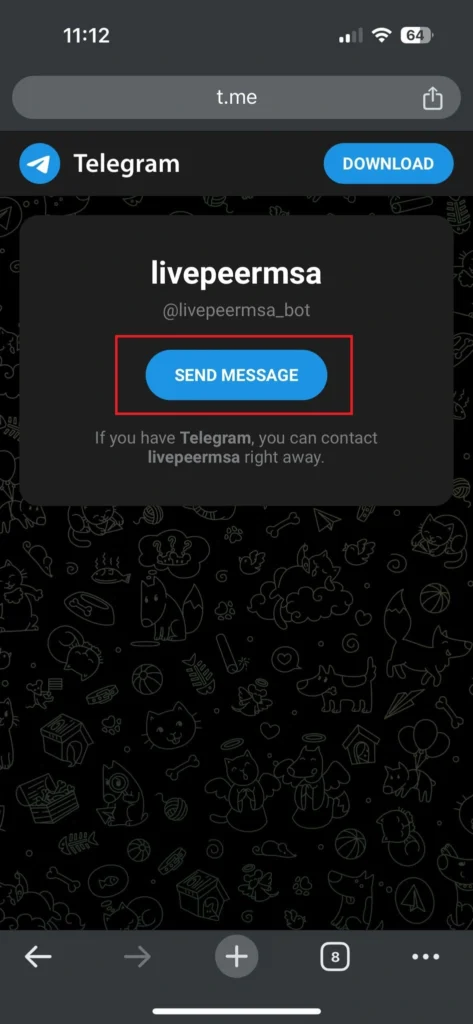
- After you press the send message button, your Telegram application will open like this. Then you can press the START button to subscribe to the PEER telegram notification.
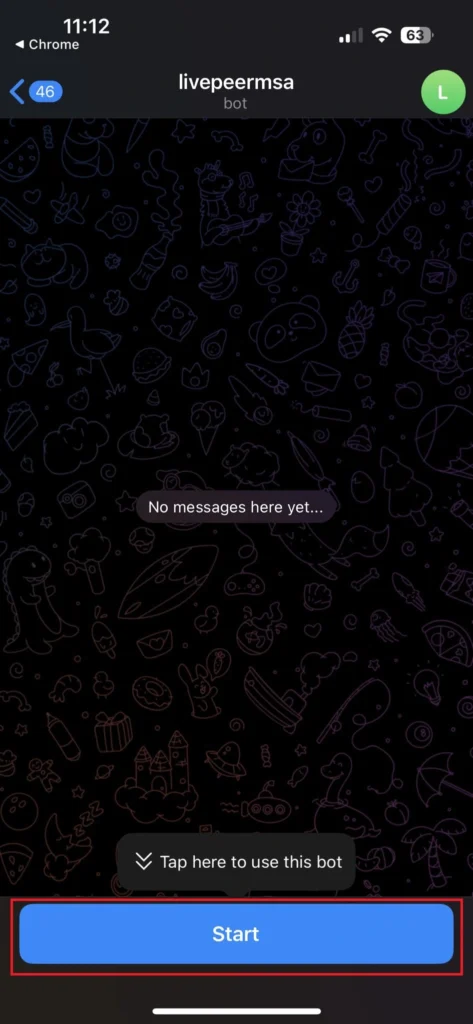
- If a message appears as below, then the activation of the PEER notification to your Telegram account has been successful.
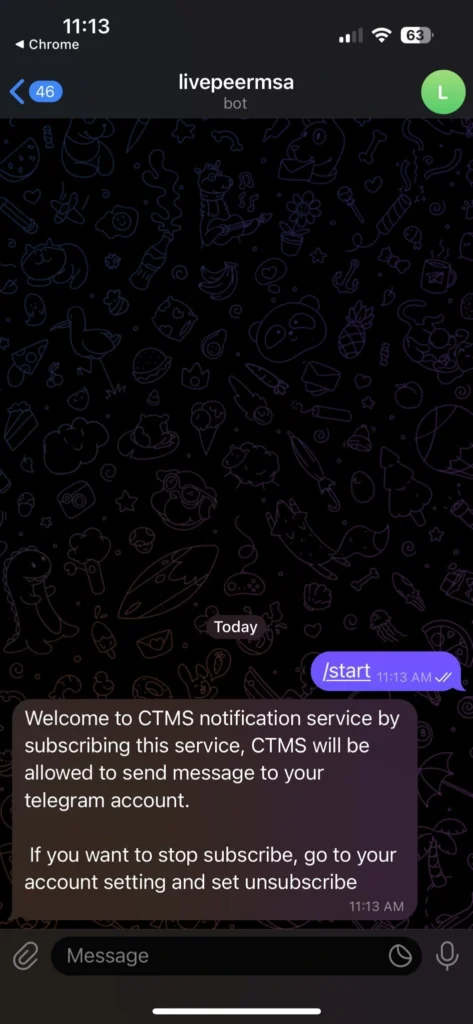
- To open external links, you need to set up default browser in a mobile phone. Here are the steps:
- Open Settings on your phone, then go to Data and Storage
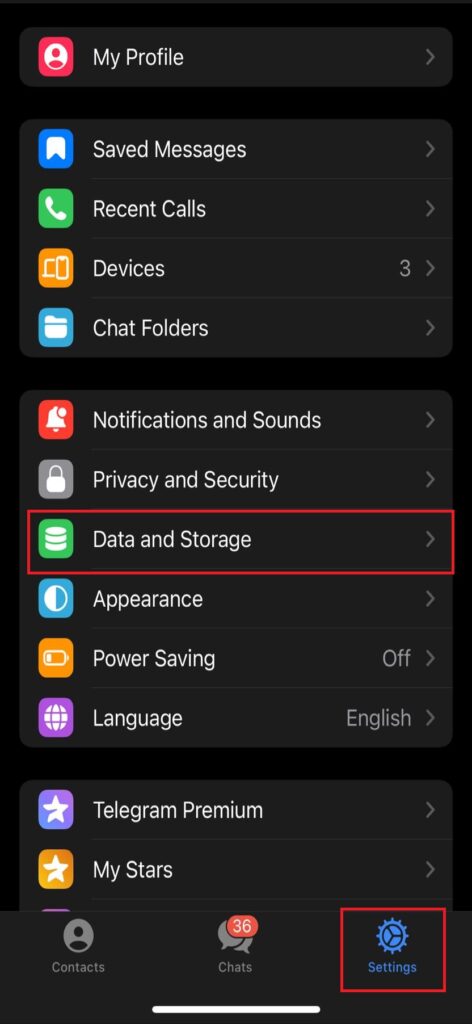
- Scroll down, get into Other section, and press Open Links in
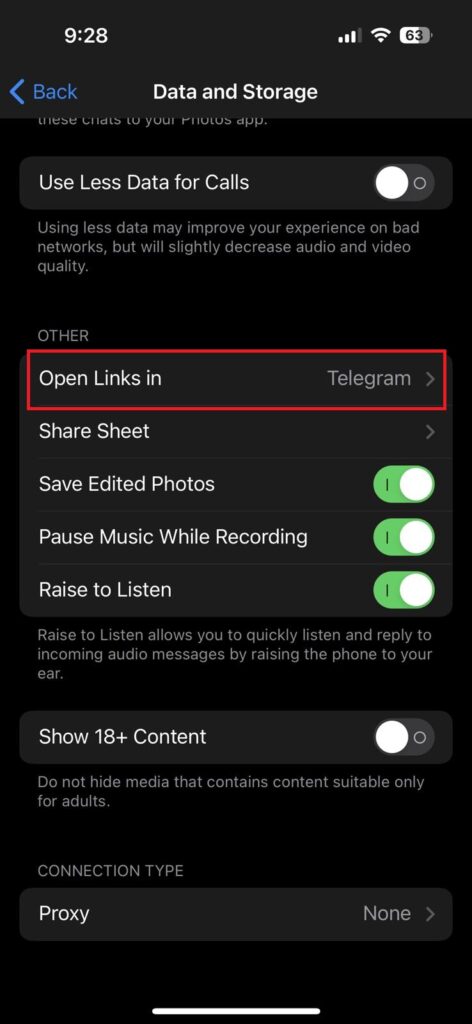
- Change default browser from Telegram to Chrome/Safari
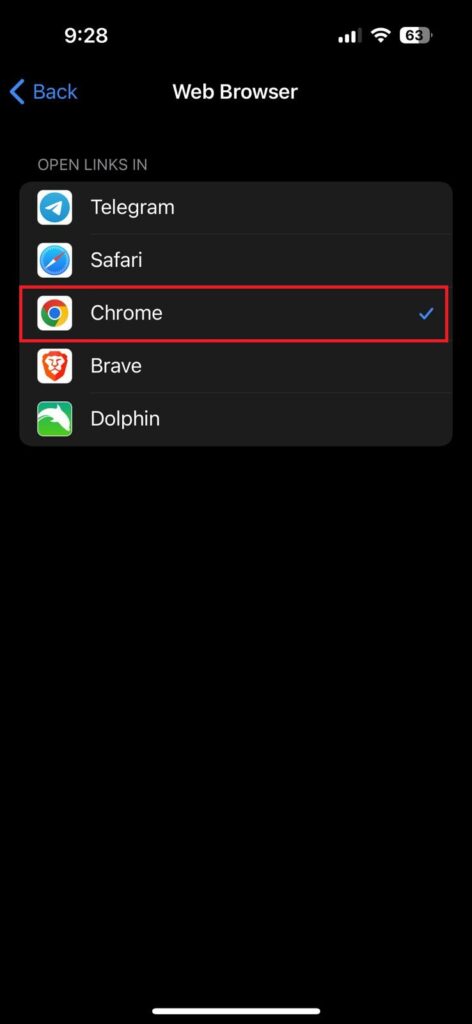
Android
- Open Settings on your phone, then go to Apps
- Press Choose default apps
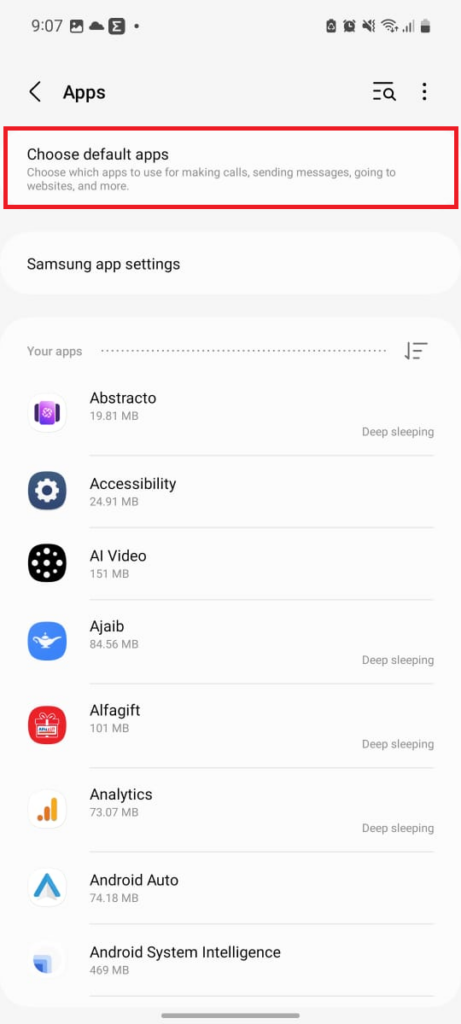
- Press Browser app to change the default browser
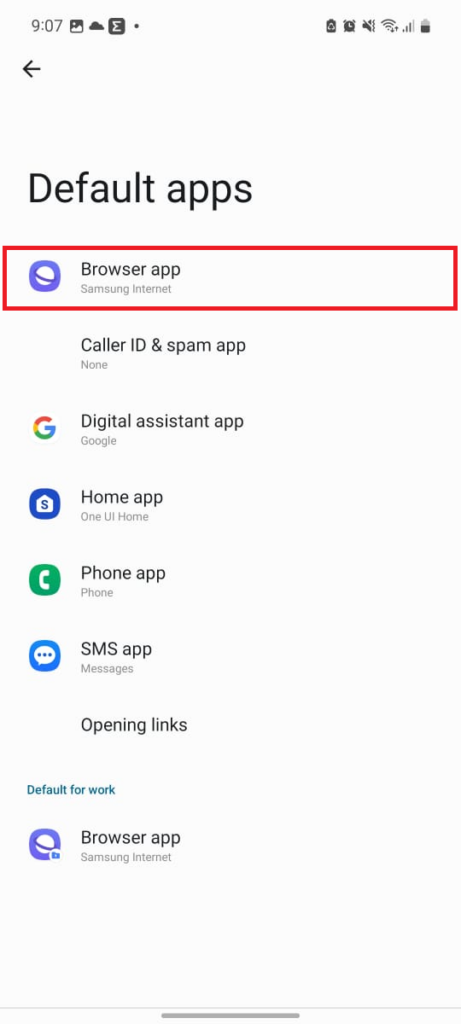
- Change default browser from Samsung Internet (or any pre-installed browsers) to Chrome