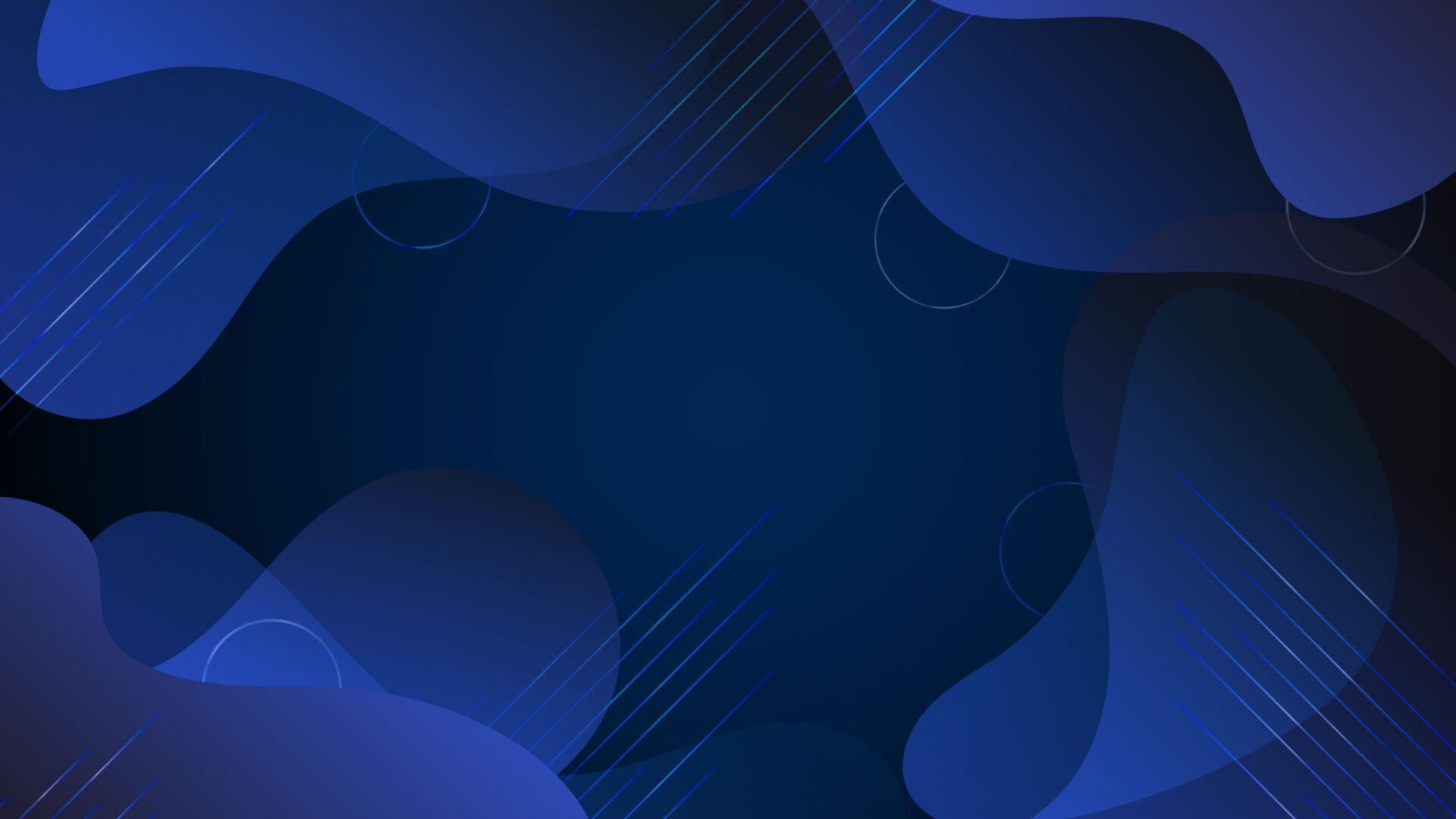Managing project safety is no small task—it’s a challenge that every organization must prioritize. It’s more than just checking boxes and filling out reports; it’s about creating a safe working environment where risks are managed, compliance is maintained, and everyone involved feels secure in their work. With the right tools, project safety management becomes far less daunting. The big question for many companies, though, is whether a web app or a mobile app is the best way to manage safety. While both have their strengths, web apps often come out on top thanks to their ease of access, simplicity, lower maintenance needs, and robust security. Let’s explore the differences and why a web app might just be the perfect fit for your safety management needs.
What Are Web Apps and Mobile Apps?
Before we dive into the details, let’s quickly define what we mean by web apps and mobile apps. Understanding their basic differences can help clarify which solution might suit your organization best:
- Web Apps: These are accessed directly through a web browser, like Chrome, Safari, or Edge. They’re flexible—you can use them on any device, whether it’s a phone, tablet, or computer, as long as you have internet access. No need to install anything; just open a browser, and you’re good to go. Because they pull data from the cloud, web apps allow you to access real-time information without the hassle of managing local data storage or installations.
- Mobile Apps: Also known as native apps, these are built specifically for certain operating systems like iOS or Android. You download them from an app store, and they run directly on your device. While they can tap into your device’s unique hardware features like the camera, GPS, or accelerometer, they come with the added steps of installation, updates, and sometimes limited compatibility depending on the operating system and device version. Native apps can offer an intuitive, device-specific user experience, but this can come at a cost of flexibility and ease of deployment.

Web Apps vs Mobile Apps: What’s the Difference?
Deciding between a web app and a mobile app for safety management comes down to a few key factors. Here’s a quick rundown of what sets them apart, along with the benefits of each:
| Items/Issues/Concerns | Web Browser | Mobile Native App |
|---|---|---|
| Access | Just open a browser, log in, and you're set. | Requires download and installation. |
| Updates | Updates roll out instantly—no action needed. | Users must manually update the app. |
| Performance | Works consistently across devices. | Varies depending on your device's age and specs. |
| Notifications | Get alerts through tools like WhatsApp, even if not logged in. | In-app notifications work only if you’re logged in and the app is running. |
| Security | Patches and updates are automatic, keeping security up to date. | Security updates depend on users updating their apps. |
| Reporting | Easily access reports on any device, from phone to desktop. | May require a separate browser view for detailed reports. |
| Internet Connection | Requires internet but ensures data is always current. | Some offline access possible but may lead to outdated data. |
| System Compatibility | Works across all devices with a browser. | Requires separate versions for iOS and Android. |
| ISO 45001, 14001, ConSSAS | All report and documents in 1 platform, the process for the auditing the safety procedure is much easier. | The native app access and the browser systems will make the audit more complicated. |
Now that you have an idea of how web apps and mobile apps stack up, let’s look at why web apps are often the smarter choice for managing safety in your projects.
Easy Access
Web apps are all about simplicity. They eliminate the need for time-consuming downloads or searching through app stores. Instead of worrying about storage space or installation guides, you just type in a URL, log in, and you’re ready to go. This is especially handy for companies that work with a lot of contractors or new team members who need access fast. You skip the whole “here’s how to download the app” part, and they can dive right into the work.
Imagine a construction site with dozens of subcontractors joining the project. Getting everyone set up on a mobile app can be a logistical headache—each new user needs to find the app, download it, sign up, and navigate the interface. With a web app, it’s as easy as sharing a link, and your team is up and running with minimal friction. It’s a huge time-saver that reduces the hassle for everyone involved.
Updates Without the Wait
One of the biggest annoyances with mobile apps is keeping them up to date. Every time there’s a new feature or bug fix, users have to download the latest version. And let’s be honest—most of us forget to do that until it’s too late and the app stops working properly. This can create inconsistencies where some users are running old versions, leading to confusion over missing features or bug fixes.
With web apps, there’s none of that. Updates happen automatically, meaning everyone is always using the latest version. Developers can roll out new features, security updates, and performance improvements on their end, and they’re instantly available to all users. This consistency is particularly important in safety management, where having up-to-date information can mean the difference between preventing an incident and responding to one.
Steady Performance
Web apps deliver a reliable experience across all your devices. It doesn’t matter if you’re using a high-end laptop, a mid-range smartphone, or a tablet that’s been around for a few years—if it can run a modern browser, it can run a web app smoothly. Compare that to mobile apps, which might slow down or even crash on older devices. This can be particularly problematic in the field, where workers need quick and reliable access to safety information without worrying about their device keeping up.
For project managers and safety officers who need to move between a desktop in the office and a tablet or phone on-site, this flexibility is a game-changer. Web apps allow them to access the same system and data no matter what device they’re using, ensuring a smooth transition between the field and the office.
Security You Can Trust
When you’re handling sensitive information, like safety reports, incident records, and employee data, security is a big deal. Web apps shine in this area by keeping security updates and patches on the server side, so every user benefits from the latest protections without having to do anything. It’s like having a digital security team working in the background, ensuring everything stays locked down and secure.
Web apps can also use encryption protocols, secure logins, and other best practices to ensure data remains protected. Because all updates are handled centrally, there’s no risk of users delaying updates and leaving security holes open. This can be a significant advantage over mobile apps, where an outdated version might be vulnerable until a user installs the latest patch.
Responsive Design
One of the best things about web apps is that they adapt to whatever screen you’re using. Whether you’re on a laptop, tablet, or phone, the app adjusts itself for a comfortable viewing experience. No more pinching and zooming or dealing with clunky interfaces. This is essential for safety management tools that need to present information clearly and concisely, no matter what device is being used.
With mobile apps, you often have to design separate versions for iOS and Android, and even then, things might not look perfect on every device. Web apps just make it easier to keep things smooth and simple. This also means faster development times and lower costs, as there’s only one version to maintain.
Reporting and Auditing
If you’ve ever been through an audit, you know how valuable easy access to reports can be. Web apps let you pull up detailed reports on any device, whether you need a quick overview on your phone or want to dig into details on a desktop. This is especially useful when meeting standards like ISO 45001, ISO 14001, and ConSSAS, where having your documentation ready and accessible can save tons of time.
Detailed reporting is crucial in safety management. Whether you’re logging daily safety checks or investigating an incident, the ability to generate and review reports quickly and thoroughly can make a huge difference. Web apps simplify this process, allowing data to be collected and accessed from anywhere.
Conclusion
Between the ease of access, automatic updates, a consistent and secure experience, and the flexibility to adapt to different devices, web apps stand out as the better option for managing project safety. They keep everyone in sync, make it easy to pull up reports or audit records, and save you from the headaches of app store updates. If you want a streamlined way to keep your team focused on safety, a web app is definitely worth considering.
PEER: Your Partner in Safety Management
If you’re looking for a safety management tool that ticks all these boxes, check out PEER. Designed with WSH officers, safety officers, project managers, site supervisors, and even business owners who need to ensure compliance with safety regulations, PEER offers a user-friendly platform tailored to the unique challenges of project safety management. As a web app, it’s accessible on any device, so your team can get to work quickly, stay compliant, and focus on keeping everyone safe.
PEER takes the best parts of web apps—easy access, instant updates, and top-notch security—and wraps them up in a solution that fits seamlessly into your daily workflow. Whether you’re managing a construction site, overseeing manufacturing processes, or ensuring compliance in a warehouse, PEER simplifies the process of keeping your team safe. Try it out, and experience the convenience and reliability that comes with managing safety through a modern web-based platform.