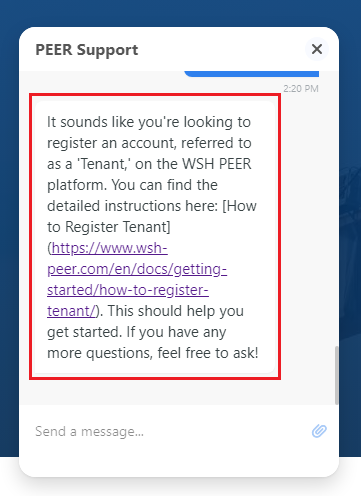How to use Chatbot in PEER
Show/hide Chatbot
By clicking the ‘ ? ‘ icon in the top right corner or clicking it again to hide the chatbot icon.
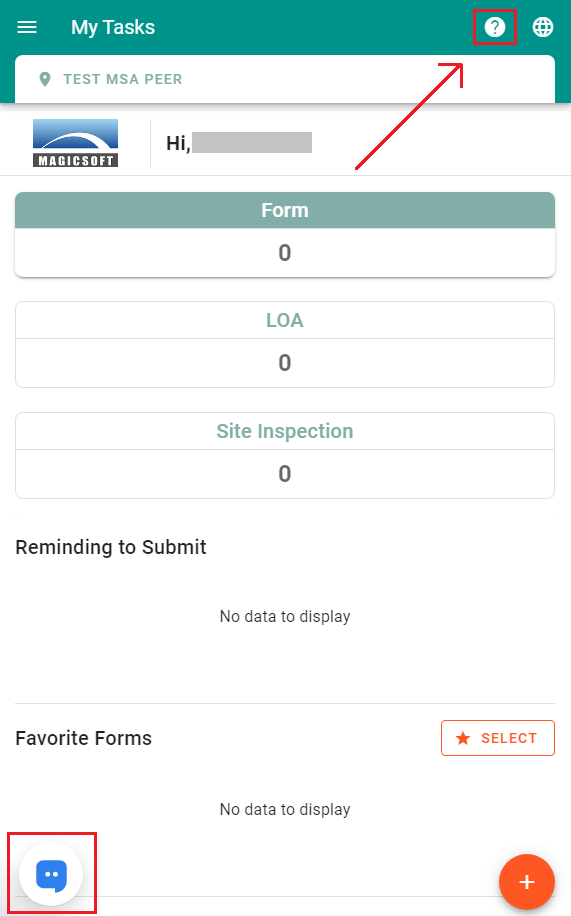
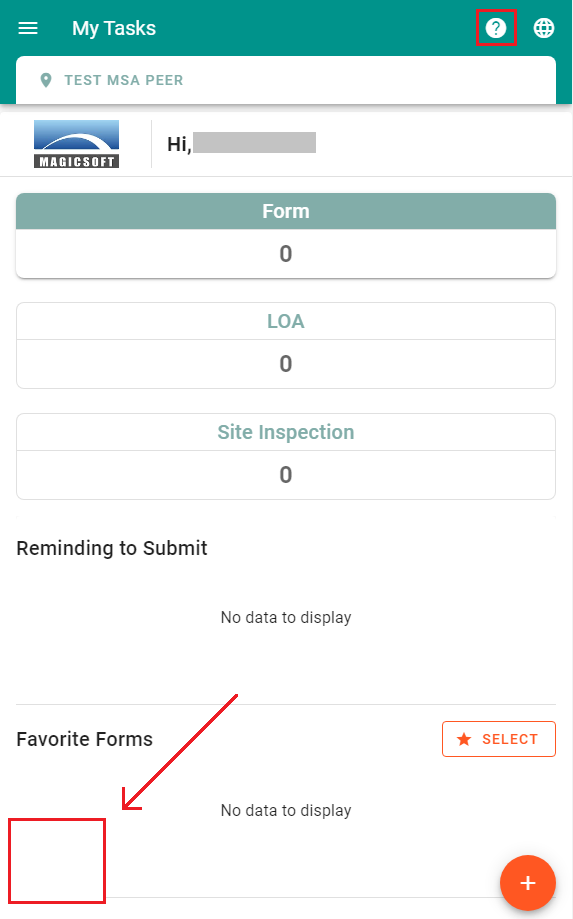
How to interact with Chatbot
1. You can access it by clicking the icon in the bottom left corner.
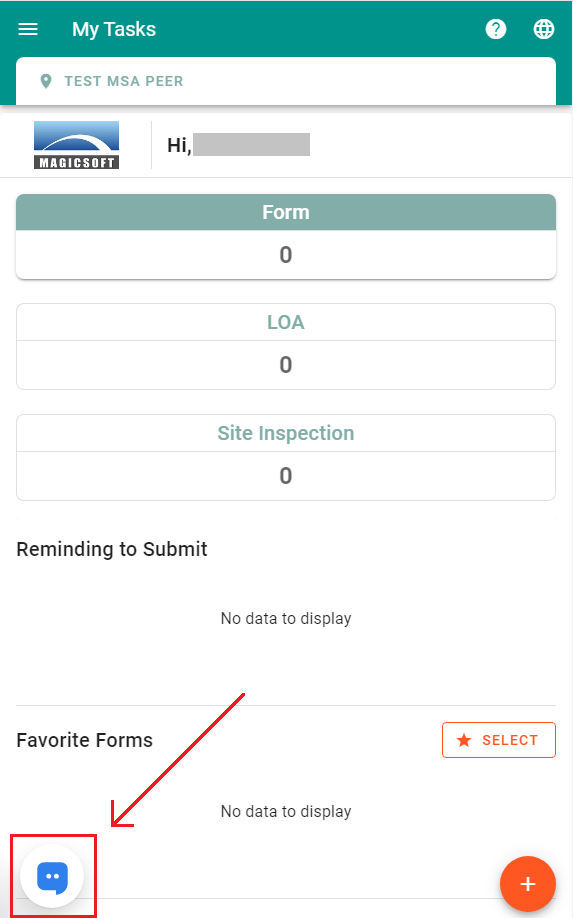
2. Click on the ‘Send a Message’ field and type your question.
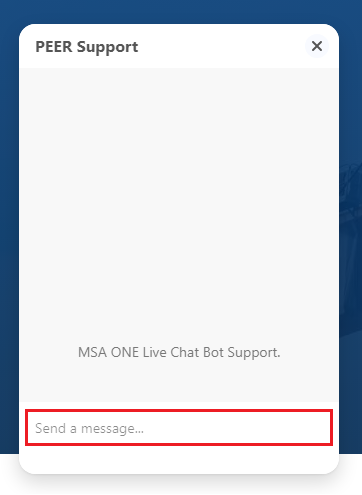
Note: The information you provide below helps us to identify and contact you regarding your inquiry. Please ensure that the data you fill in is correct.
3. Enter your name.
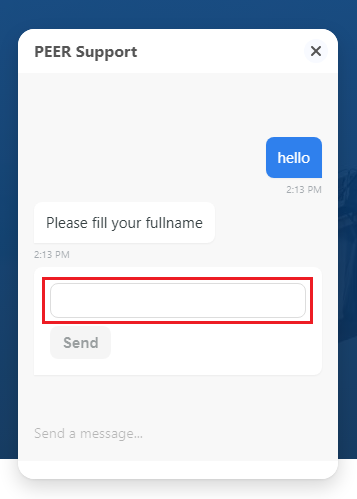
4. Enter your email address.
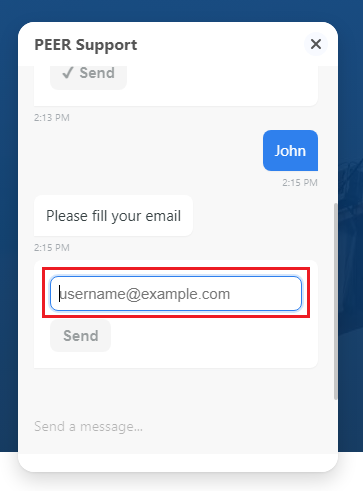
5. Enter company name.
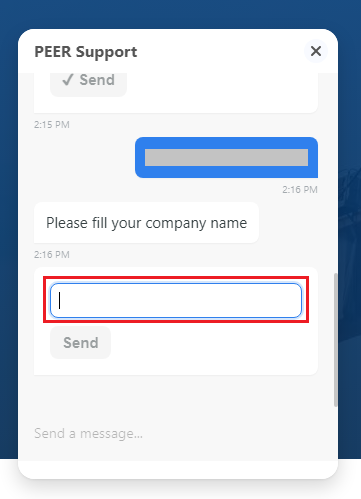
6. Type in the subject you want to ask.
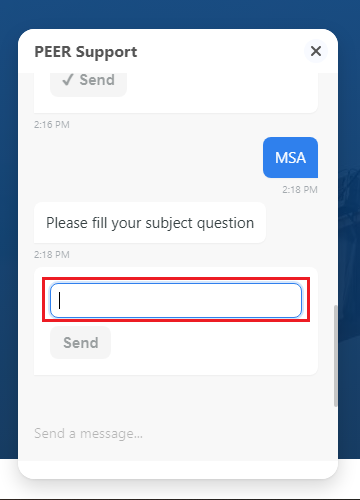
7. Select ‘Talk to bot (faster)’.
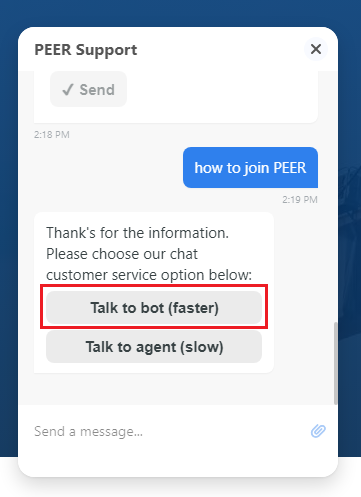
8. You can click on the subject or type a new subject you want to ask about.
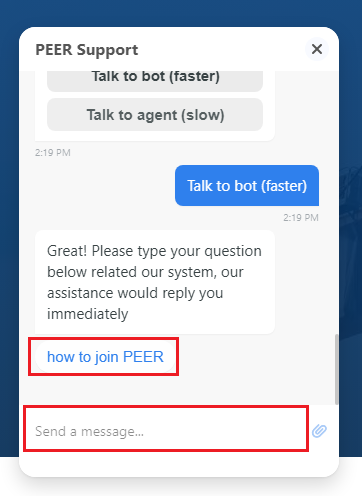
9. After that the bot will provide a response.