Vendor Invitation
1. Log in to your Maincon account.
2. Go to the “Project Setup” menu.
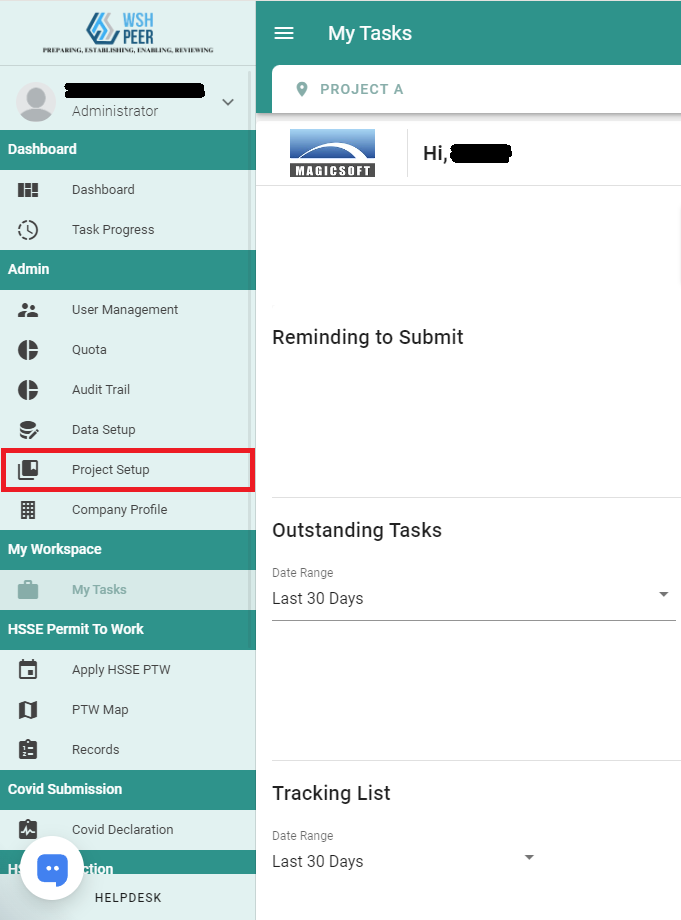
3. Select “Vendors.”
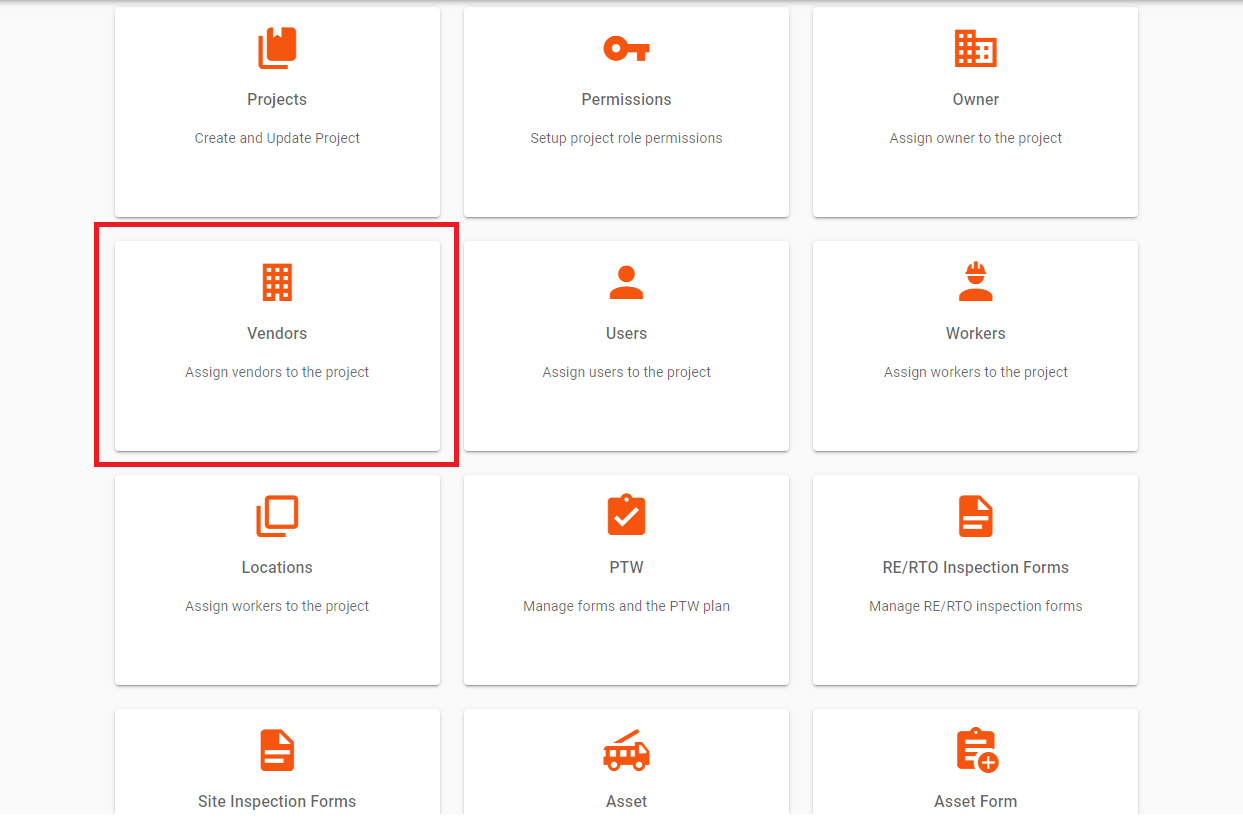
4. Choose the project where you want to add a new Subcontractor.
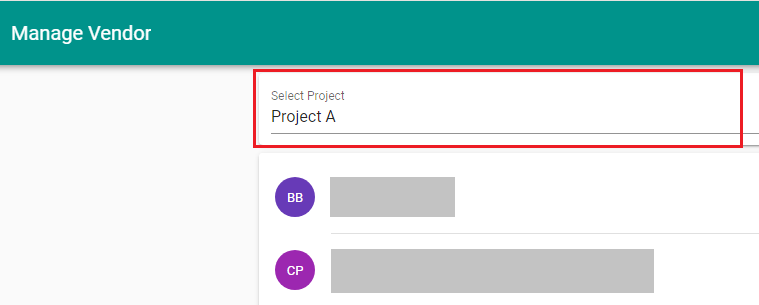
5. Click the “+” button (Invite New Vendor) – bottom right corner
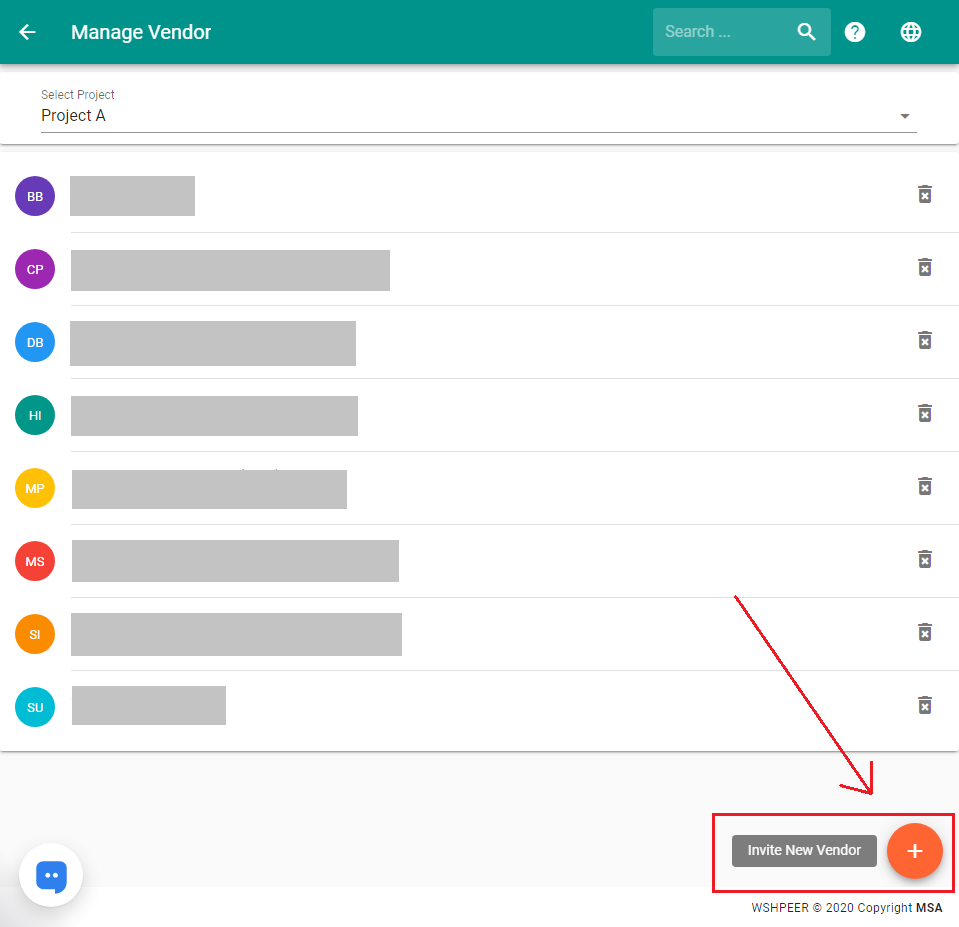
6. Enter the subcontractor’s email address.
7. The “Remark” field is optional.
8. Click “Send Invitation”.
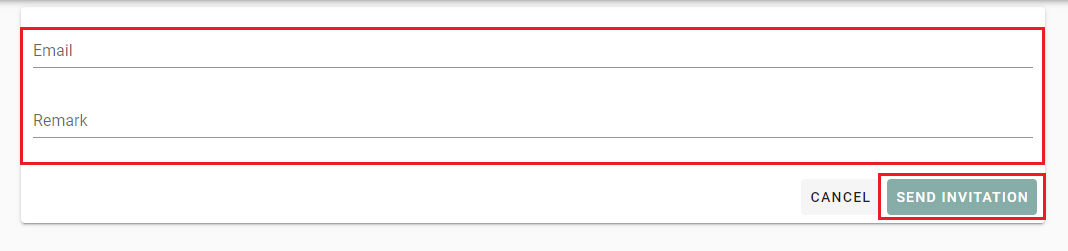
9. The invitation has been sent to the subcontractor’s email.

