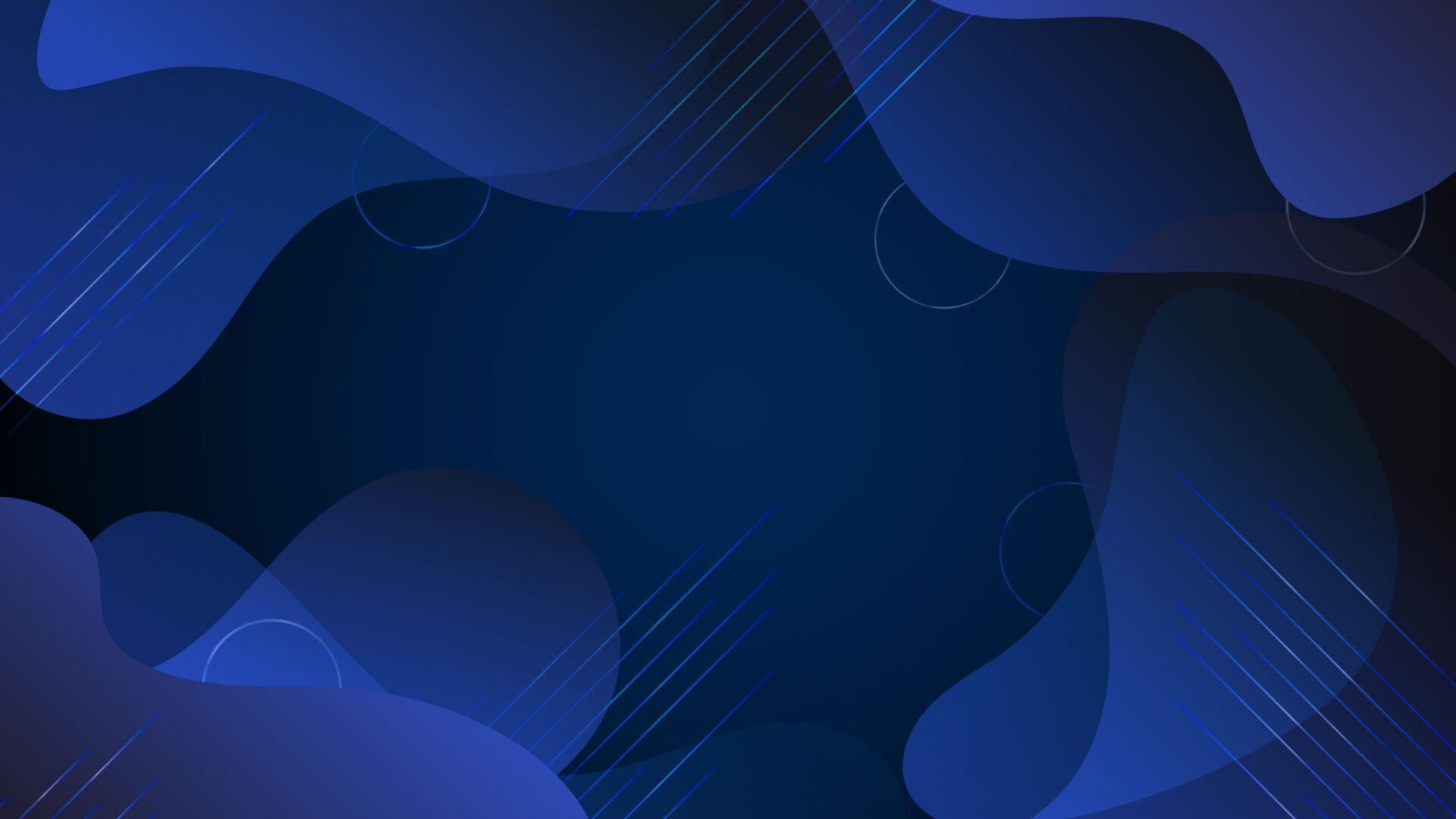Flexibility for Every Safety Need
Precisely manage any safety scenario with PEER Dynamic Forms that adapt to your exact requirements, making safety reporting straightforward and adjustable.
Get Started
Flexibility for Every Safety Need
Precisely manage any safety scenario with PEER Dynamic Forms that adapt to your exact requirements, making safety reporting straightforward and adjustable.
Advanced Question Type
Simplifies forms with auto-fills, file uploads, selections, and calculations.
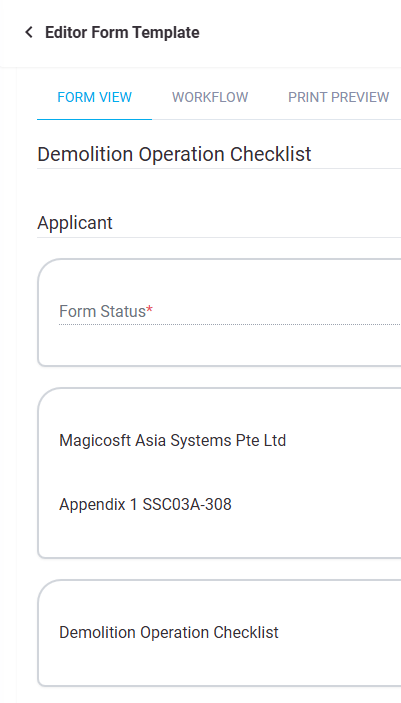
Company and Project Details
Automatically fills in company name, project title, and project ID.
User Information and Form Details
Auto-fills your name, job title, form number, status, and any calculations.
Logos, Dates, and Calculations
Displays the contractor’s logo and automatically calculates date differences or other time-related info.
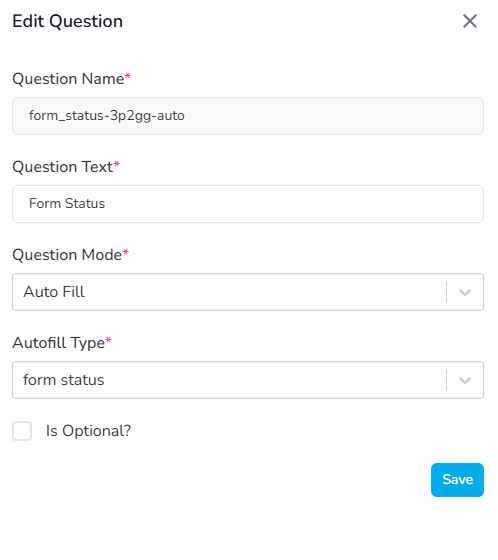
File Uploads and Reference Information
Allows you to upload files and add location details or links to related documents for easy reference.
Interactive Selections and Date/Time Inputs
Choose options from dropdowns, checkboxes, or radio buttons, and select dates or times.
Text, Numbers, and Signature Inputs
Enter text, numbers, or ranges, and sign the form digitally. Also includes read-only info for reference.
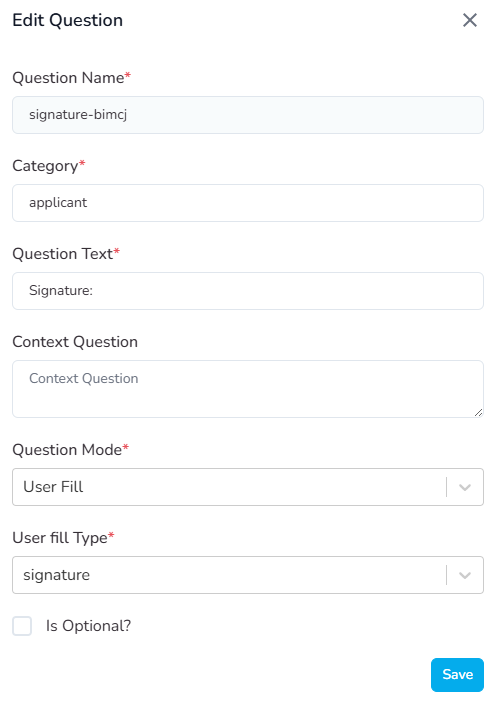
Advanced Question Type
Simplifies forms with auto-fills, file uploads, selections, and calculations.
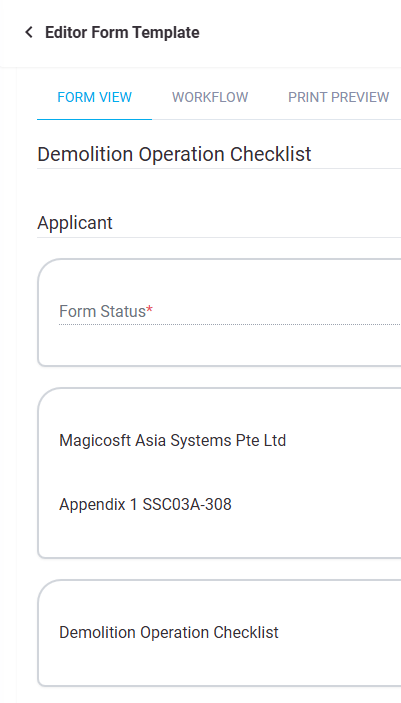
Company and Project Details
Automatically fills in company name, project title, and project ID.
User Information and Form Details
Auto-fills your name, job title, form number, status, and any calculations.
Logos, Dates, and Calculations
Displays the contractor’s logo and automatically calculates date differences or other time-related info.
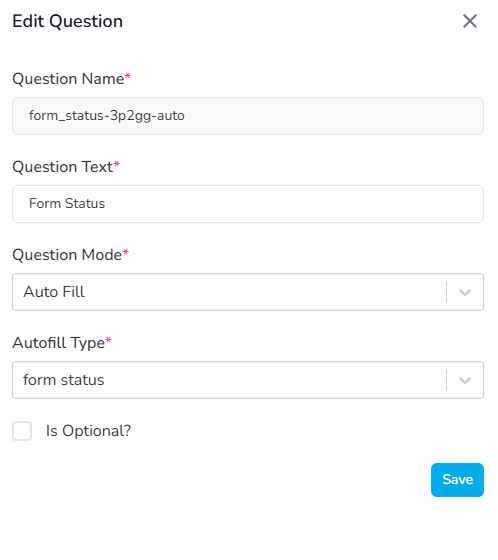
File Uploads and Reference Information
Allows you to upload files and add location details or links to related documents for easy reference.
Interactive Selections and Date/Time Inputs
Choose options from dropdowns, checkboxes, or radio buttons, and select dates or times.
Text, Numbers, and Signature Inputs
Enter text, numbers, or ranges, and sign the form digitally. Also includes read-only info for reference.
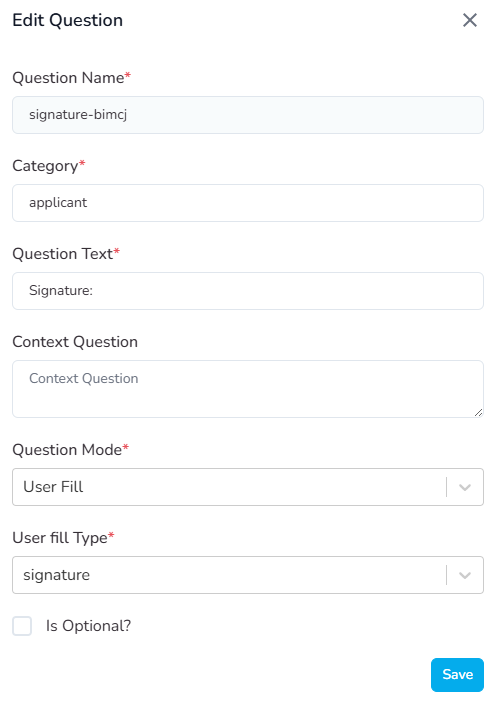
Setup Form
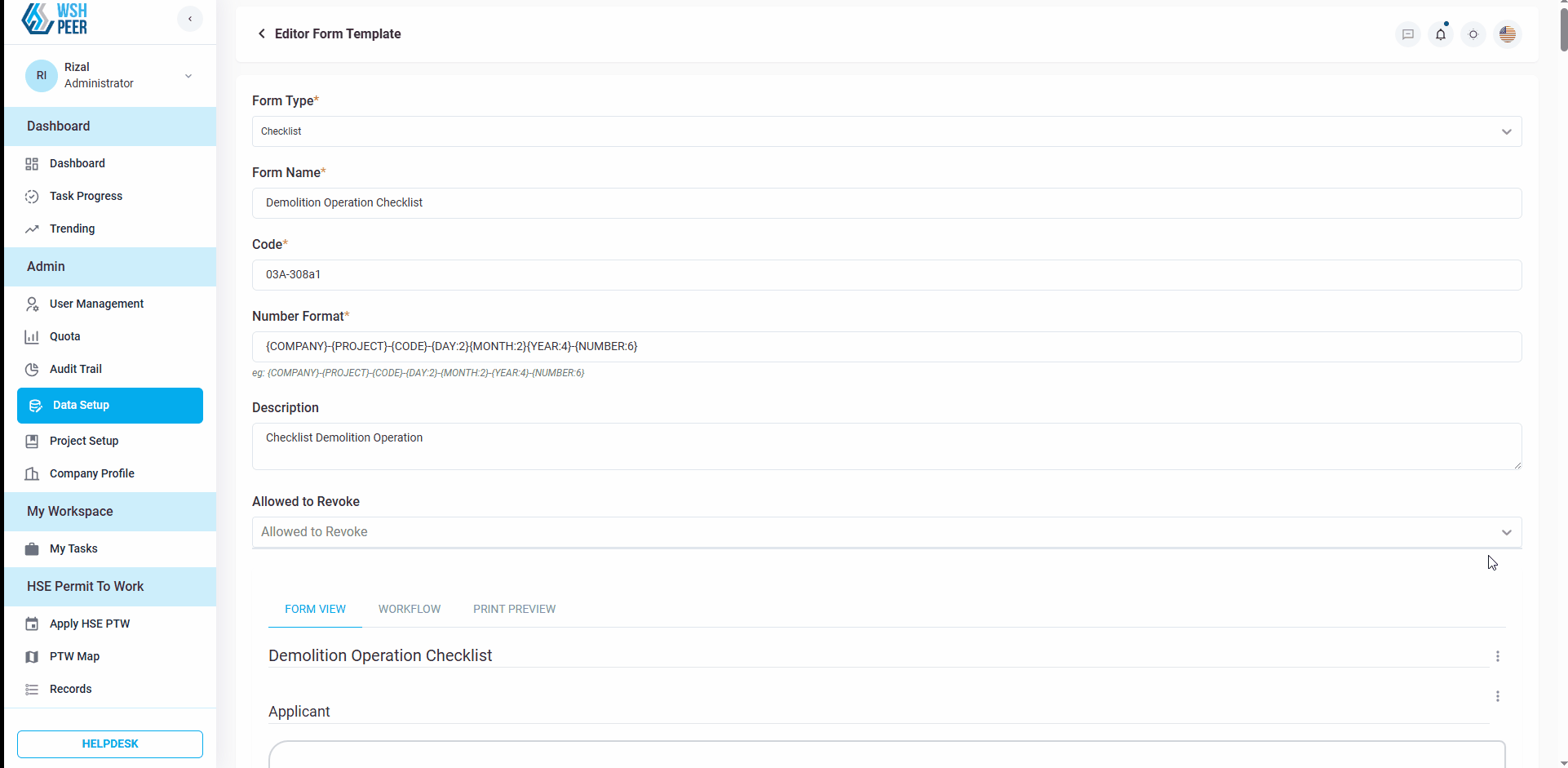
Form Submission
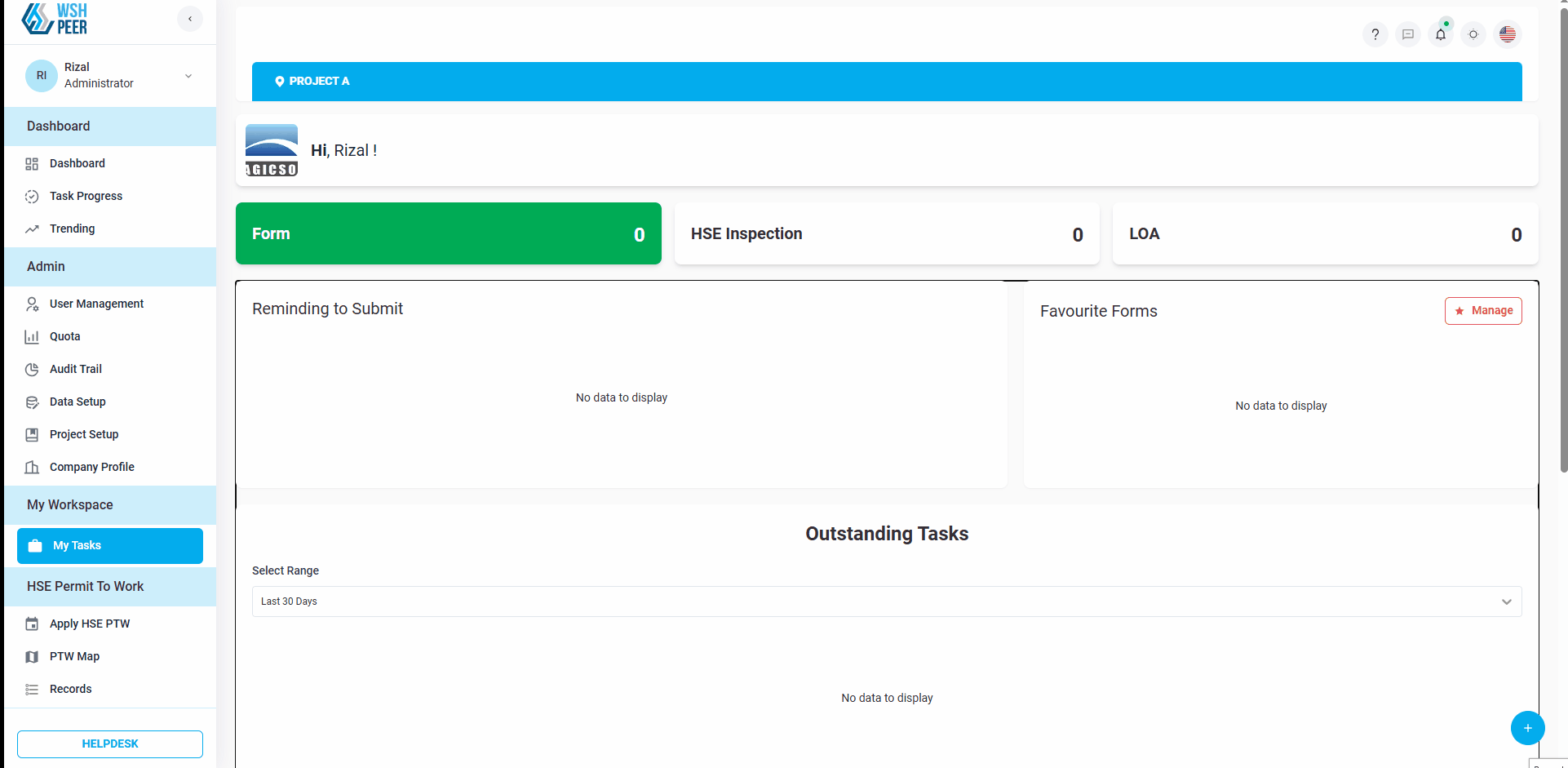
- During a scaffolding inspection, the safety officer doesn’t need to write long descriptions. They can simply upload photos directly to the form, providing visual proof before work continues. Quick, easy, and ensures everything meets the standards.
- A contractor arrives for a high-risk job—no more manual data entry! Their basic details auto-fill, they upload their latest safety certification, and select the work type from a drop-down menu. A built-in formula calculates total work hours and risk level before approval. Smooth, accurate, and compliance-ready.
- During a scaffolding inspection, the safety officer doesn’t need to write long descriptions. They can simply upload photos directly to the form, providing visual proof before work continues. Quick, easy, and ensures everything meets the standards.
- A contractor arrives for a high-risk job—no more manual data entry! Their basic details auto-fill, they upload their latest safety certification, and select the work type from a drop-down menu. A built-in formula calculates total work hours and risk level before approval. Smooth, accurate, and compliance-ready.
Advanced Workflow Engine
Advanced Workflow Engine lets you create flexible workflows to fit your company's needs. It gives users the freedom to design tasks, set permissions, and control transitions, ensuring everyone has access to what they need, when they need it.
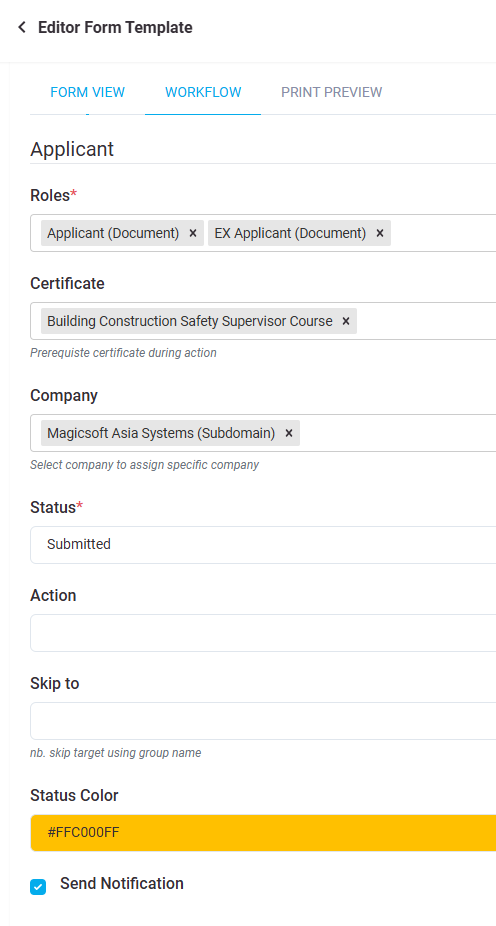
Form Submission
Users can submit forms for various processes, including PTW, inspections, and other related activities.
View and Create PTW Plan
Users can view and create Permit to Work (PTW) plans, ensuring safety measures are in place before high-risk tasks begin
Conduct Inspections & Raise Findings
Users can perform HSE, RE/RTO, and site inspections, and raise issues or findings from these inspections.
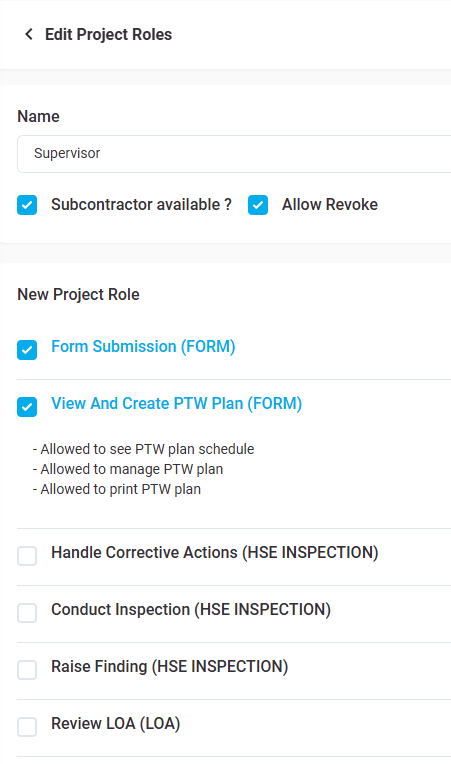
Handle Corrective Actions
Users are responsible for managing and resolving corrective actions identified during HSE and RE/RTO inspections
Request and Confirm Inspections
Users can request and confirm RE/RTO inspections, ensuring necessary inspections are scheduled and carried out
Review and Apply LOA
Users can review and apply for Letters of Authorization (LOA), ensuring activities are approved for safety compliance
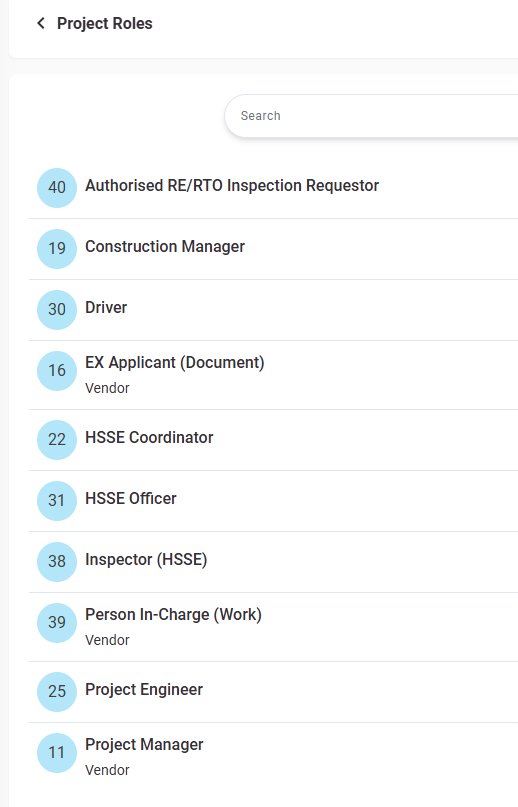
Advanced Workflow Engine
Advanced Workflow Engine lets you create flexible workflows to fit your company's needs. It gives users the freedom to design tasks, set permissions, and control transitions, ensuring everyone has access to what they need, when they need it.
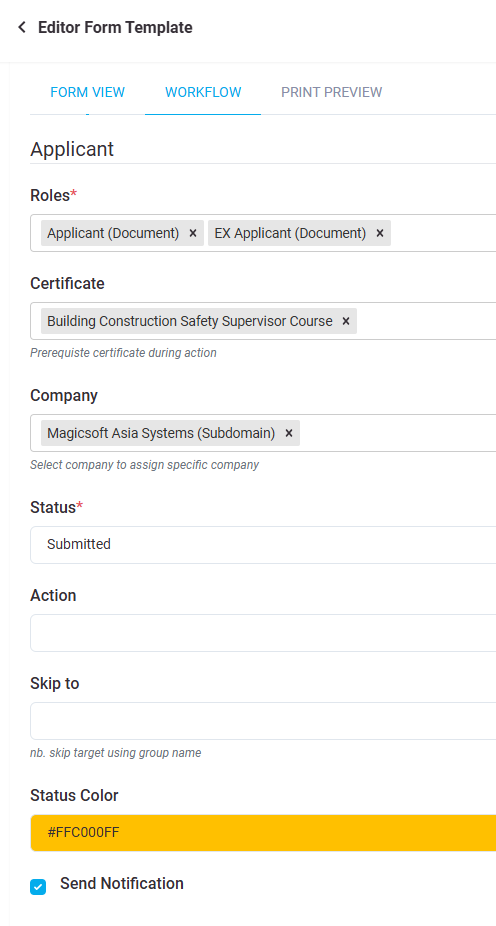
Form Submission
Users can submit forms for various processes, including PTW, inspections, and other related activities.
View and Create PTW Plan
Users can view and create Permit to Work (PTW) plans, ensuring safety measures are in place before high-risk tasks begin
Conduct Inspections & Raise Findings
Users can perform HSE, RE/RTO, and site inspections, and raise issues or findings from these inspections.
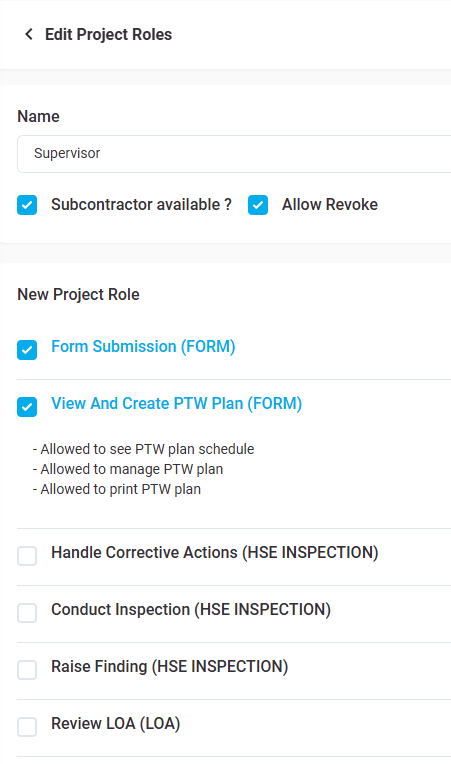
Handle Corrective Actions
Users are responsible for managing and resolving corrective actions identified during HSE and RE/RTO inspections
Request and Confirm Inspections
Users can request and confirm RE/RTO inspections, ensuring necessary inspections are scheduled and carried out
Review and Apply LOA
Users can review and apply for Letters of Authorization (LOA), ensuring activities are approved for safety compliance
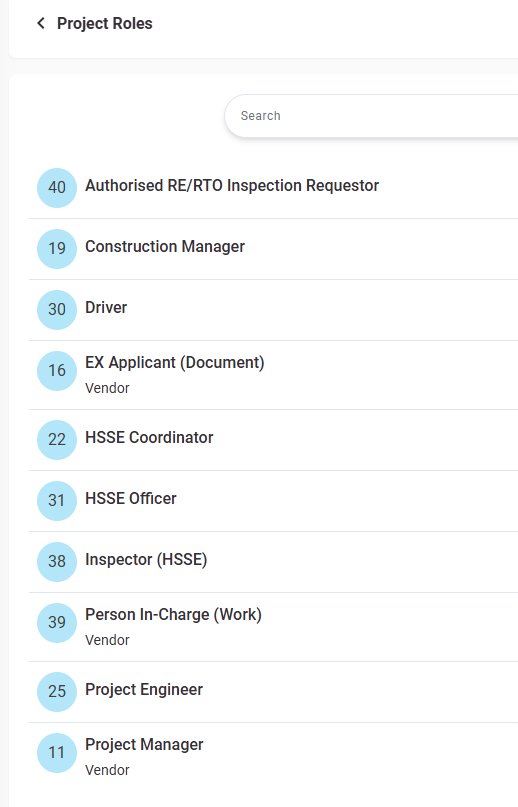
Setup New Role
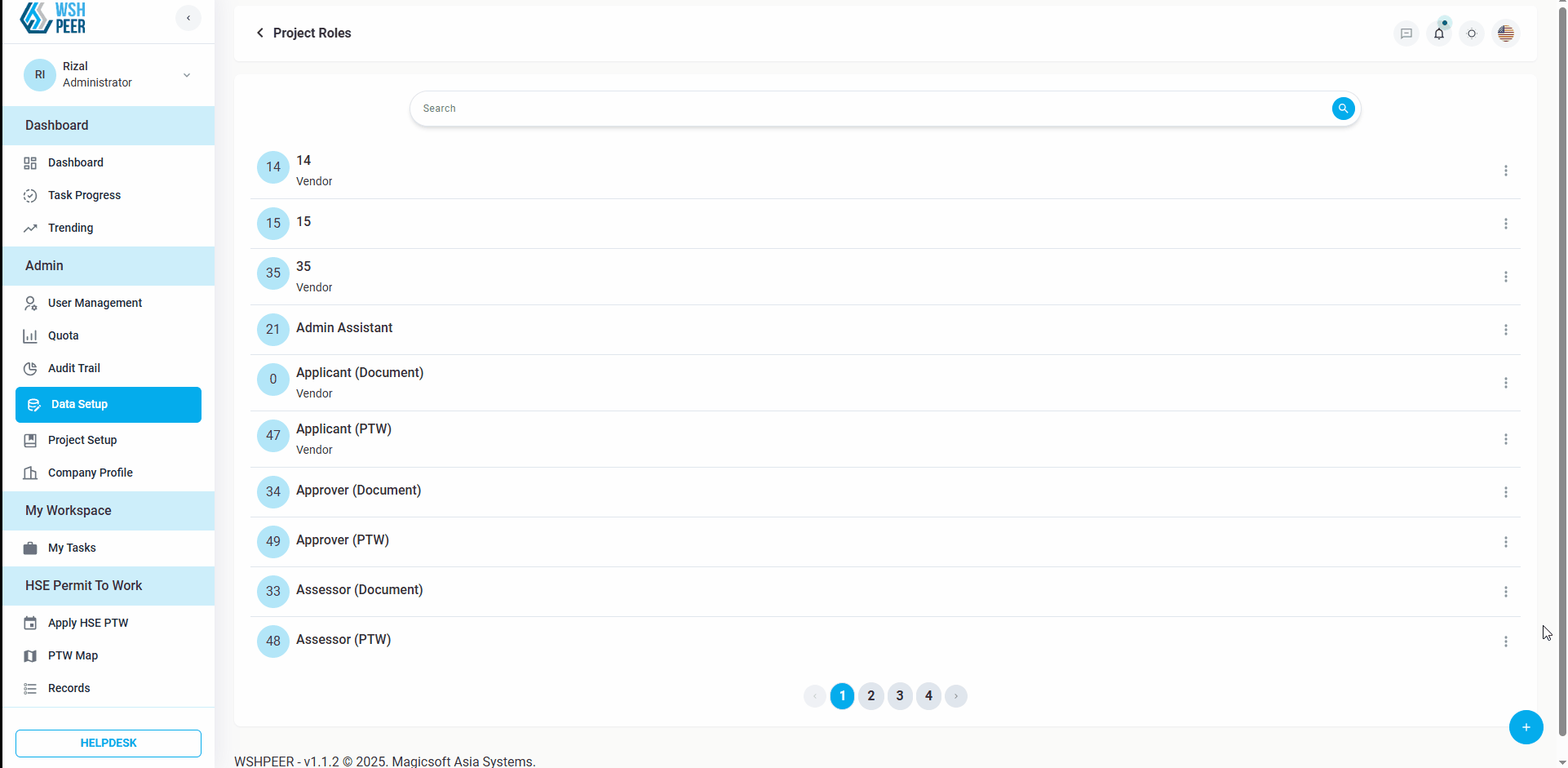
Update Workflow
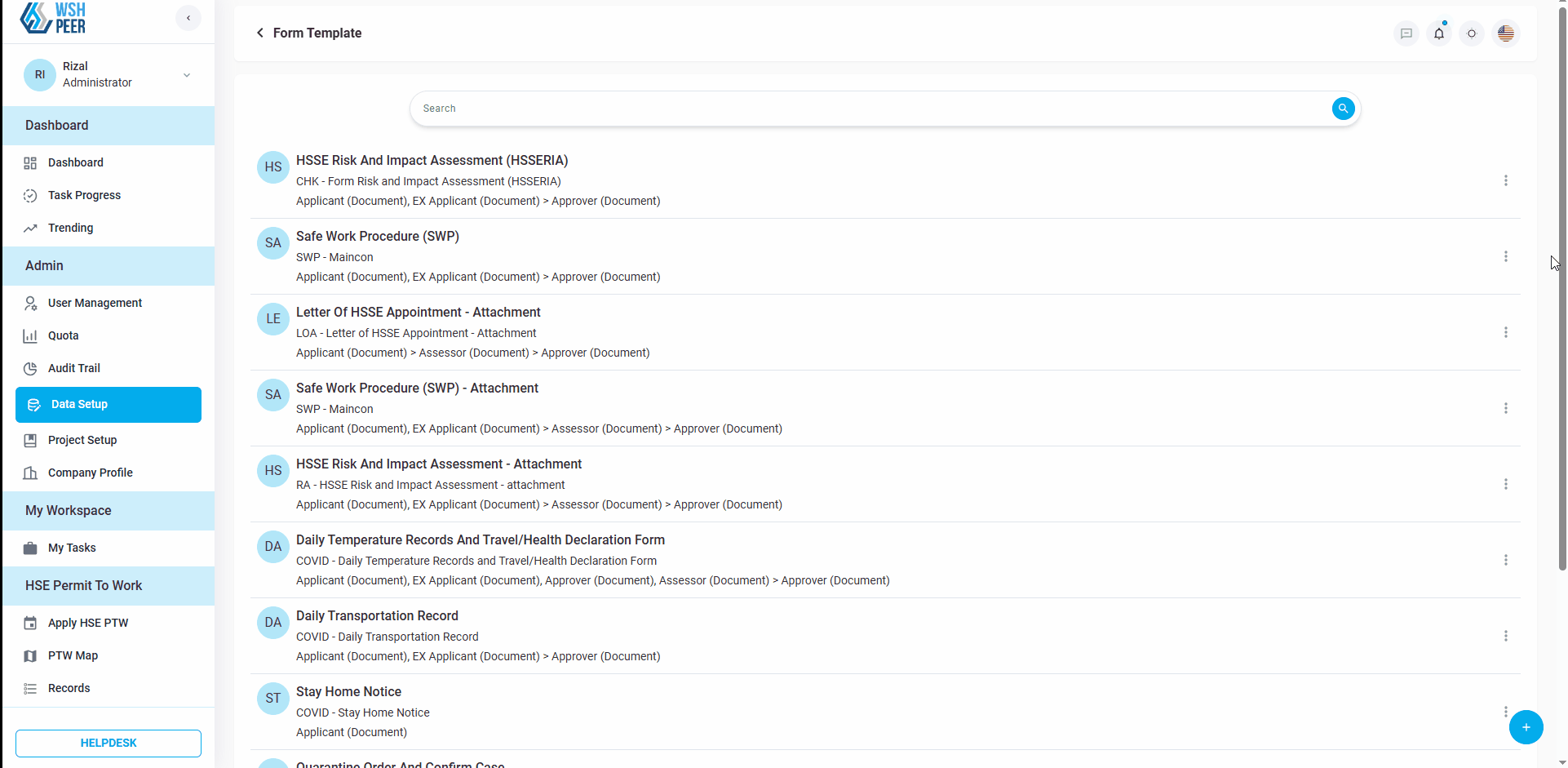
- A contractor submits a Permit to Work (PTW) request for a high-risk job. Instead of dealing with paperwork and delays, the system handles everything. It routes the request based on risk level—supervisors approve low-risk tasks, while high-risk jobs go to safety officers and managers. If documents are missing, the system asks for them before moving forward. Once approved, everyone gets notified instantly.
- A company hires a new safety auditor who needs access to reports but not approvals. Instead of manually setting permissions, the system allows admins to create a role with the right access. If changes are needed, the request is sent for approval. No security risks, no confusion—just a simple, controlled way to manage roles.
- A contractor submits a Permit to Work (PTW) request for a high-risk job. Instead of dealing with paperwork and delays, the system handles everything. It routes the request based on risk level—supervisors approve low-risk tasks, while high-risk jobs go to safety officers and managers. If documents are missing, the system asks for them before moving forward. Once approved, everyone gets notified instantly.
- A company hires a new safety auditor who needs access to reports but not approvals. Instead of manually setting permissions, the system allows admins to create a role with the right access. If changes are needed, the request is sent for approval. No security risks, no confusion—just a simple, controlled way to manage roles.
Why Use PEER Dynamic Forms?
Flexibility
Forms can be adjusted to fit your specific needs, making them a great fit for any industry or workflow
Compliance
With built-in compliance features, PEER Dynamic Forms help you meet industry standards without the extra work
User Friendly
Designed to be simple and intuitive, these forms are easy for everyone to use, helping your team stay productive.
Work Smarter with Dynamic Forms
Smart and flexible forms that streamline your workflow!
Get Started