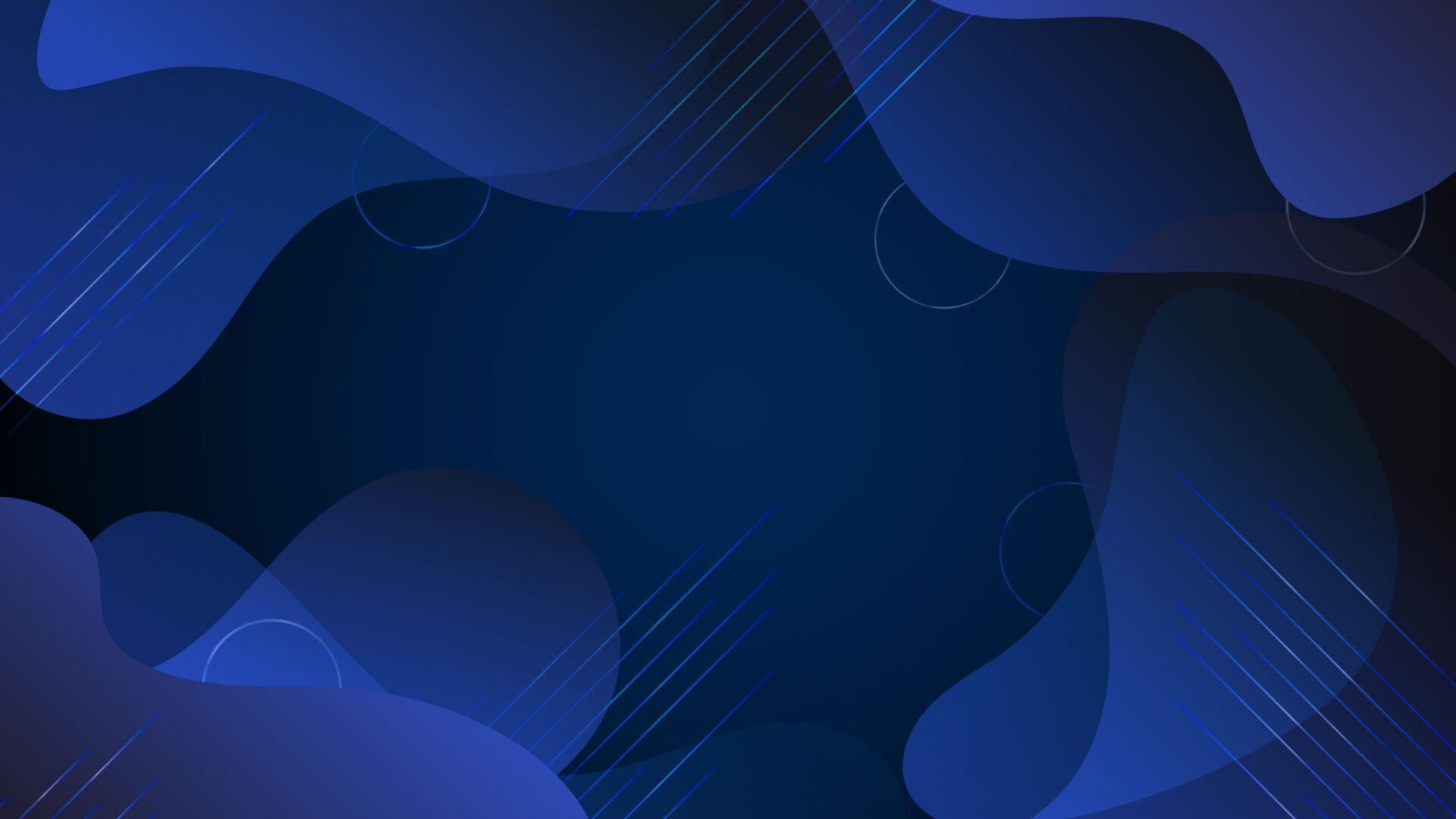Shifting from a paper-based permit-to-work system to a electronic permit-to-work system is a significant change for any business aiming to streamline safety procedures, enhance efficiency, and ensure regulatory compliance. While it may seem like a daunting task, the long-term benefits—faster approvals, more accurate tracking, and reduced paperwork—make it well worth the effort. Proper preparation is essential for ensuring a smooth transition.
In this article, we’ll explore the key steps to help your organization successfully adopt an electronic permit-to-work system. Whether you work in construction, manufacturing, or any other high-risk industry, these tips will guide you through the transition with confidence.

Why Switch to an Electronic Permit-to-Work System?
If your organization still relies on paper permits, you’re likely familiar with the limitations—delayed approvals, misplaced documents, and excessive paperwork that create inefficiencies, frustrations, and potential risks. Transitioning to a digital system can resolve many of these issues.
First and foremost, an electronic PTW system streamlines the approval process. With automated workflows, you’ll experience fewer delays as approvals happen in real time, rather than sitting on someone’s desk. Additionally, digital permits provide instant access to safety compliance data, ensuring checks and balances are never overlooked. The result? Fewer compliance issues and a safer working environment.
Moreover, a digital system offers real-time visibility into ongoing tasks, invaluable during audits or safety inspections. Instead of sorting through stacks of paper, you’ll have all the necessary information at your fingertips, enabling faster and more accurate decision-making. Plus, reducing paperwork minimizes the chances of human error and lost documents—common problems with paper-based systems.
Preparing for the Transition
Moving to a digital system is more than just a technical upgrade—it involves people, processes, and careful planning. Let’s break down the key steps for a successful transition.
1. Assess Your Current Permit-to-Work System
Before selecting new software, take the time to evaluate your current process thoroughly. This assessment helps you understand what’s working, what isn’t, and what specific features you need from a digital system to address inefficiencies and compliance gaps.
Start by identifying key stakeholders involved in the permit process. These are the people who request permits, approve them, and oversee safety measures. By understanding the roles of these individuals, you can ensure the new system aligns with their responsibilities and meets their needs.
Next, list the pain points in your paper-based system. Are there frequent delays in approvals? Is tracking who’s working on what a constant challenge? By documenting these issues, you’ll have a clear understanding of what to prioritize when choosing a digital solution.
Lastly, define the specific requirements of your new system. Does your team work across multiple sites, making mobile access essential? Do complex projects require automated reminders or custom workflows? Pinpointing these needs ensures you choose a solution that complements your existing workflow rather than complicating it.
2. Select the Right Electronic Permit-to-Work System Software
Choosing the right software is critical to your digital transformation. There’s a wide variety of options on the market, but not all will suit your business needs. Your first step is to prioritize essential features like real-time updates, mobile access, and automated notifications to ensure your teams can operate efficiently from anywhere.
Look for compliance with safety standards such as ISO 45001 or OSHA and WSH Act. A system that adheres to industry-specific regulations will not only keep your business compliant but also help mitigate risks for employees working in hazardous conditions.
Usability should be another focus. The software must be intuitive and user-friendly, or you may struggle to gain full buy-in from your team. If it’s too complicated, the benefits of a digital system could be lost to a lack of proper adoption.
Additionally, consider scalability. As your business grows, the system should be able to accommodate more users, larger projects, and increased permit volume. Selecting software with long-term flexibility will prevent the need to switch platforms as your company expands.
3. Define Roles and Permissions Clearly
A major advantage of an electronic permit-to-work system is the ability to assign specific roles and permissions to users, specifically called Role Based Access System. Clearly defining these roles helps avoid confusion and ensures that the right individuals have access to the appropriate tools and information for e-PTW systems.
For instance, permit requesters initiate the work permit process, while approvers review and authorize permits. In more complex projects, there may be multiple levels of approval required, which should be built into the system’s workflow. Safety officers, on the other hand, play a crucial role in verifying that all necessary safety measures are in place before work begins.
Don’t forget the IT team—they will need access to manage the technical aspects of the system and ensure its proper functioning. Defining these roles and assigning permissions early on helps streamline system setup and ensures accountability across the board.
4. Migrate Your Data and Ensure System Integration
Data migration is a critical step in transitioning from paper-based permits to a digital system. Over the years, you’ve likely amassed a large amount of safety data, including previous permits, safety reports, and incident records. Creating a well-organized migration plan ensures continuity and compliance with regulations as you transition.
It’s also crucial to integrate the e-PTW system with other tools your business uses, such as project management platforms or incident tracking software. Integration allows for centralization of all safety-related data, making it easier to analyze, manage, and report on safety compliance across different projects or sites.
Careful planning during the data migration phase reduces the risk of data loss and ensures that your team has access to historical data, which is often required for audits or regulatory reviews.
5. Train Your Team
No matter how advanced your new system is, its success depends on how well your team is trained to use it. Comprehensive training is essential to ensuring a smooth transition. Each user should receive role-specific training so they know how to perform their tasks within the system.
Hands-on practice is highly recommended, allowing team members to get comfortable with the new interface and workflows. Consider running simulation exercises that mirror real-world scenarios. These exercises not only build confidence but also reduce the likelihood of errors when the system goes live.
Even after the initial training phase, ongoing support is vital. Provide users with access to a dedicated help desk or point of contact for troubleshooting as they adapt to the new system.
6. Prioritize Data Security
Data security is a top priority when moving from a paper-based to an e-PTW system. While paper can be misplaced, digital data can be vulnerable to cyber threats if not properly secured. Implement strict access controls, allowing only authorized personnel to view sensitive information. Different roles should have different levels of access, ensuring sensitive data is only accessible to those who need it.
Encrypting data both in transit and at rest is essential to prevent breaches. Additionally, regular security audits will help you maintain compliance with internal and external data protection regulations, safeguarding your system from potential threats.
7. Communicate the Transition Clearly
Clear communication is key to a smooth transition. Announce the move to an e-PTW system well in advance, explaining the reasons behind the switch and the benefits it will bring both to the organization and to individual users.
Provide a detailed timeline that includes key milestones such as training, pilot testing, and the final launch date. Transparency about the process will help manage expectations and reduce any resistance to change.
Reinforce the advantages of the new system—emphasize how it will make work faster, safer, and more efficient. When employees understand the positive impact, they’re more likely to embrace the change.
8. Communicate the Transition Clearly
Once the system is live, the work doesn’t stop there. Regularly assess its performance and gather user feedback to ensure that the system continues to meet your team’s needs. Scheduling periodic reviews allows you to catch any inefficiencies early and make necessary adjustments.
Encouraging employees to share their experiences and suggestions will lead to continuous improvements. Over time, these insights will help you fine-tune the system, making it even more effective at streamlining operations and ensuring workplace safety.
Digitize Your Workplace Safety
Simolify your WSH processes to stay compliant and audit-ready.Conclusion
Transitioning from a paper-based permit-to-work system to a digital one is a transformative step that can bring long-term benefits to your business. By preparing thoroughly—assessing your current system, selecting the right software, defining roles, training your team, and ensuring data security—you can ensure a smooth and successful transition. This shift will improve safety compliance, reduce paperwork, and boost operational efficiency, allowing your team to focus on what matters most: keeping everyone safe.