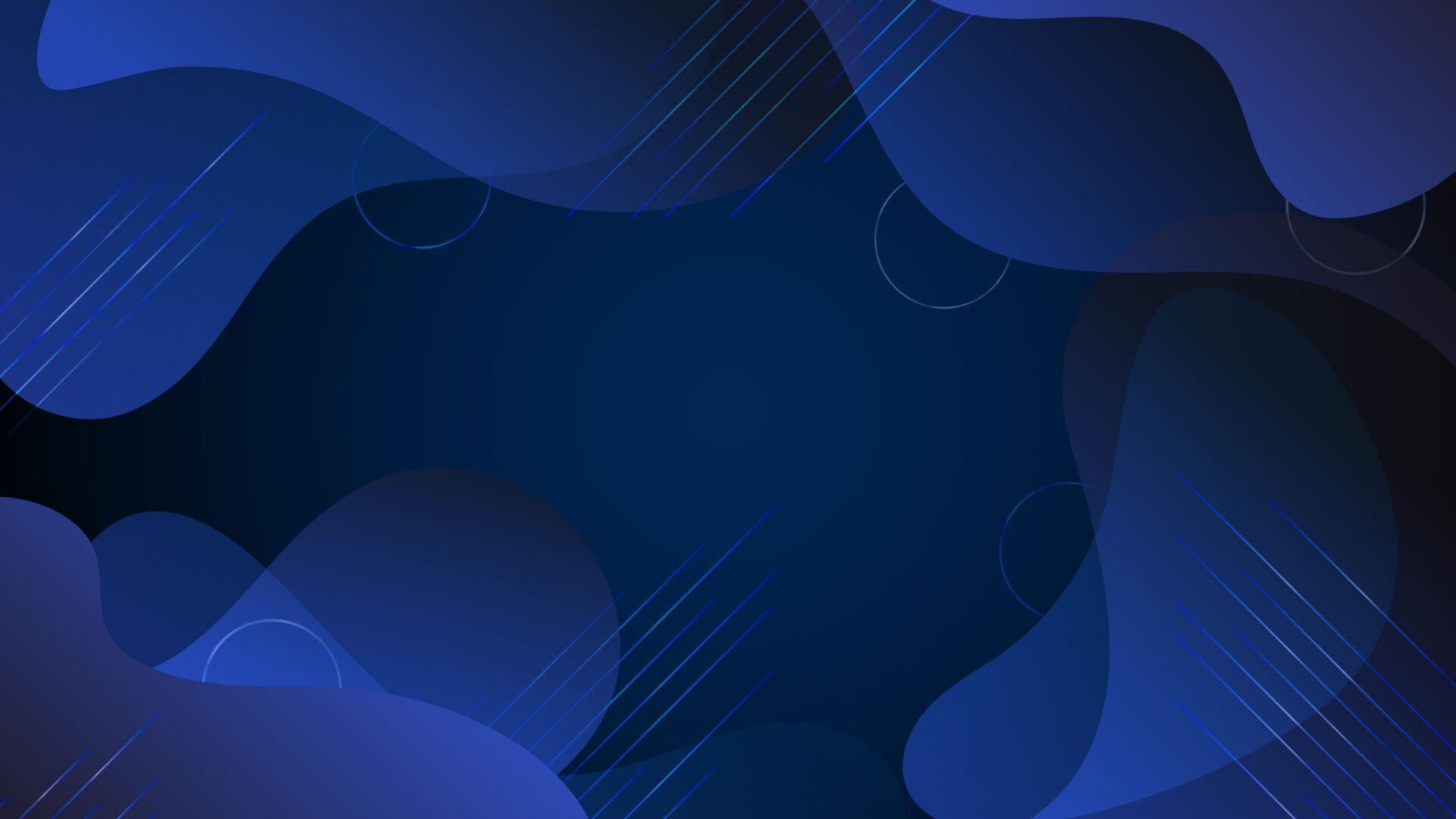User Management
Register New User
Learn how to register a new user on PEER. This video guides you through entering user details, setting access rights, and assigning projects. New users will receive a verification email to complete their registration.
Edit User Account
Learn how to edit user information in Peer. Update details like photo, name, mobile, and designation. Email changes require re-verification by the user. Save changes to finalize the update.
Reset Password User by Admin
Admin users can reset passwords for other PEER users. This video covers how to find the user in the User Management menu, reset their password, and prompt them to change it upon their next login.
Change PEER User Access Right
Lock or Unlock User by Admin
Admin users can lock or unlock a user’s account in PEER through the User Management menu. This video shows how to manage user access by locking or unlocking accounts.
Remove User
Learn how to delete a user account in PEER using the User Management menu. This video covers searching for the user, selecting the Remove option, and confirming the deletion.
Audit Trail
Audit Trail
The Audit Trail feature in PEER is available only to users with Administration access rights. This feature logs user activity, including Full Name, Login Time, Logout Time, and Company information.
PTW
Learn how to set up PTW in Project Setup. This video covers accessing the Project Setup menu, setting up dependencies, copying templates from Master Data, and creating a master plan for PTW, including the necessary forms and user flow. It also includes configuring daily checklists for particular operations.
RERTO Inspection Form
Learn how to set up RERTO Inspection Forms in Data Setup. This video covers accessing the Data Setup menu, selecting the project, copying templates from Master Data, and configuring the necessary forms for the RERTO checklists.
Modern Tools for Better Safety and Health Management
Digitally manage permits to work, ensure compliance, and protect your teams with one integrated platform