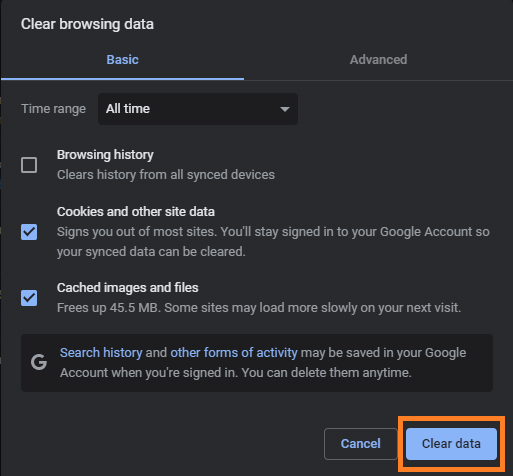1. Chrome 移动浏览器
- 在你的 安卓 电话或 药片, 打开 铬合金 应用程序
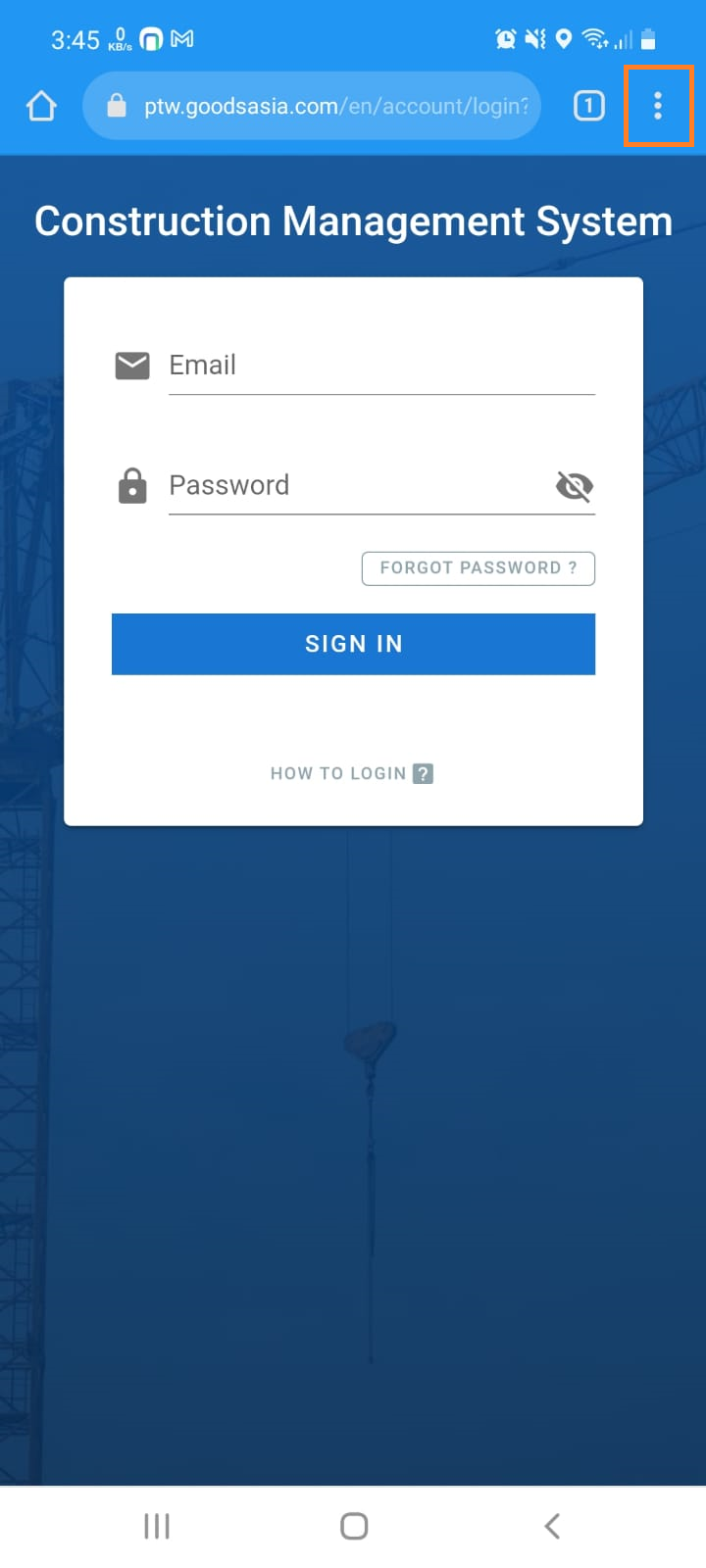
- 标签 历史,
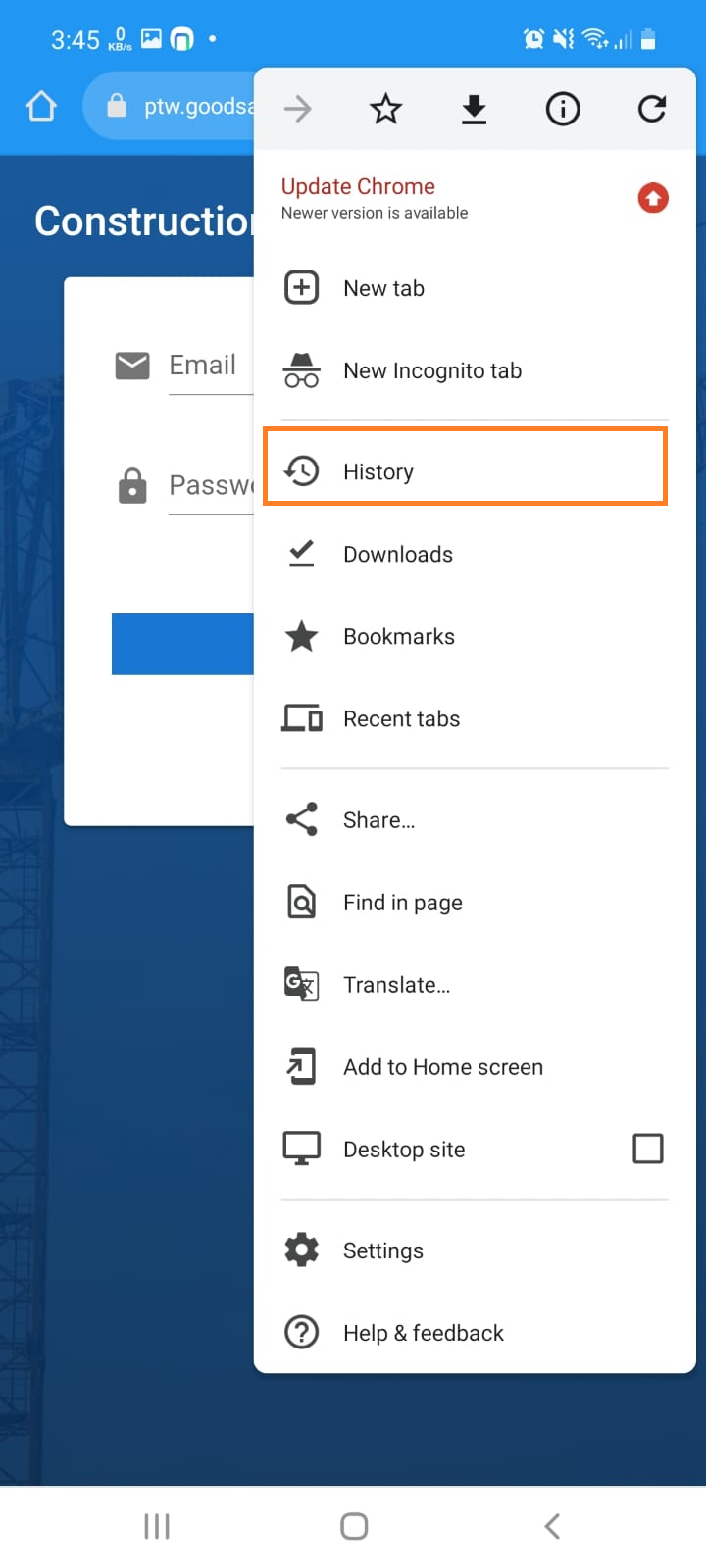
- 标签 清除浏览器数据
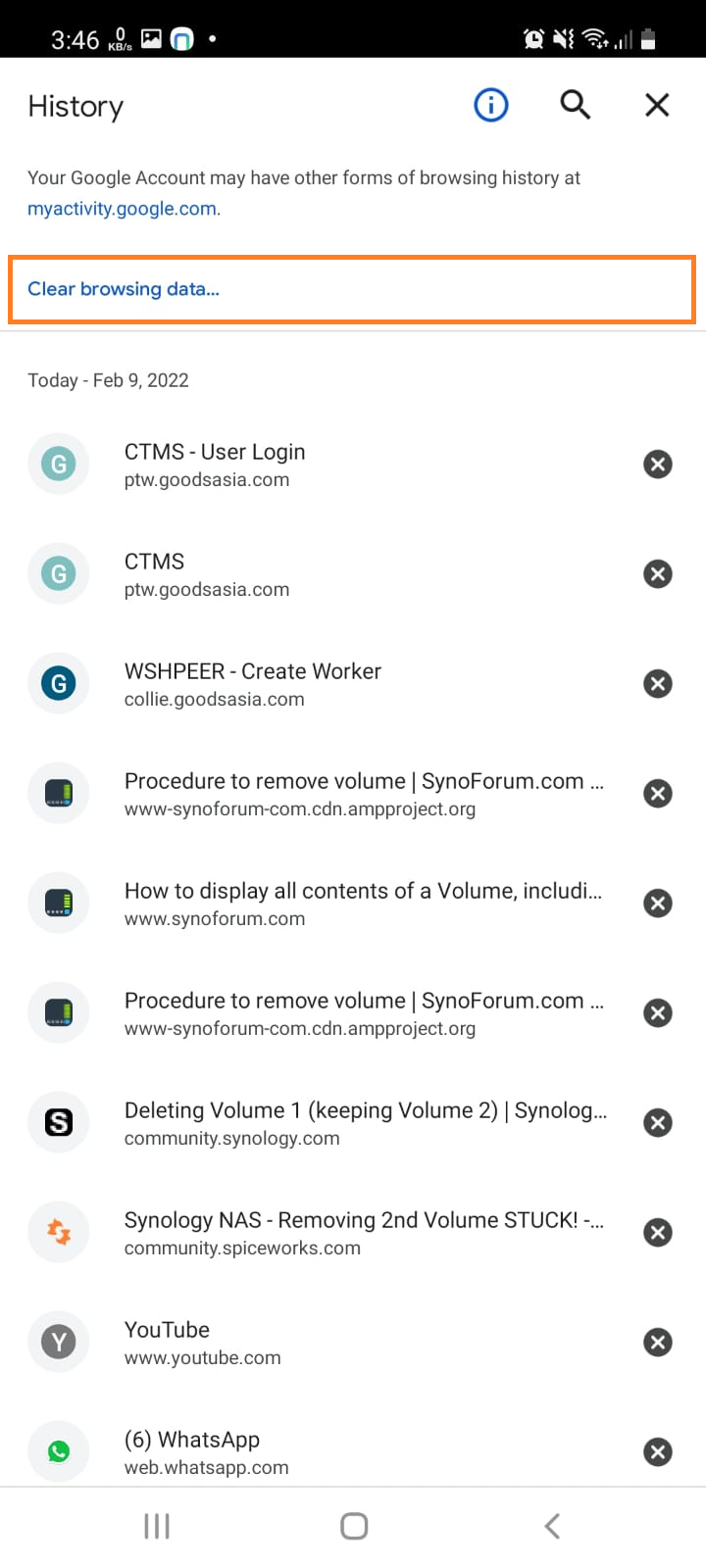
- 选择 时间范围。要删除所有内容,请选择 整天。
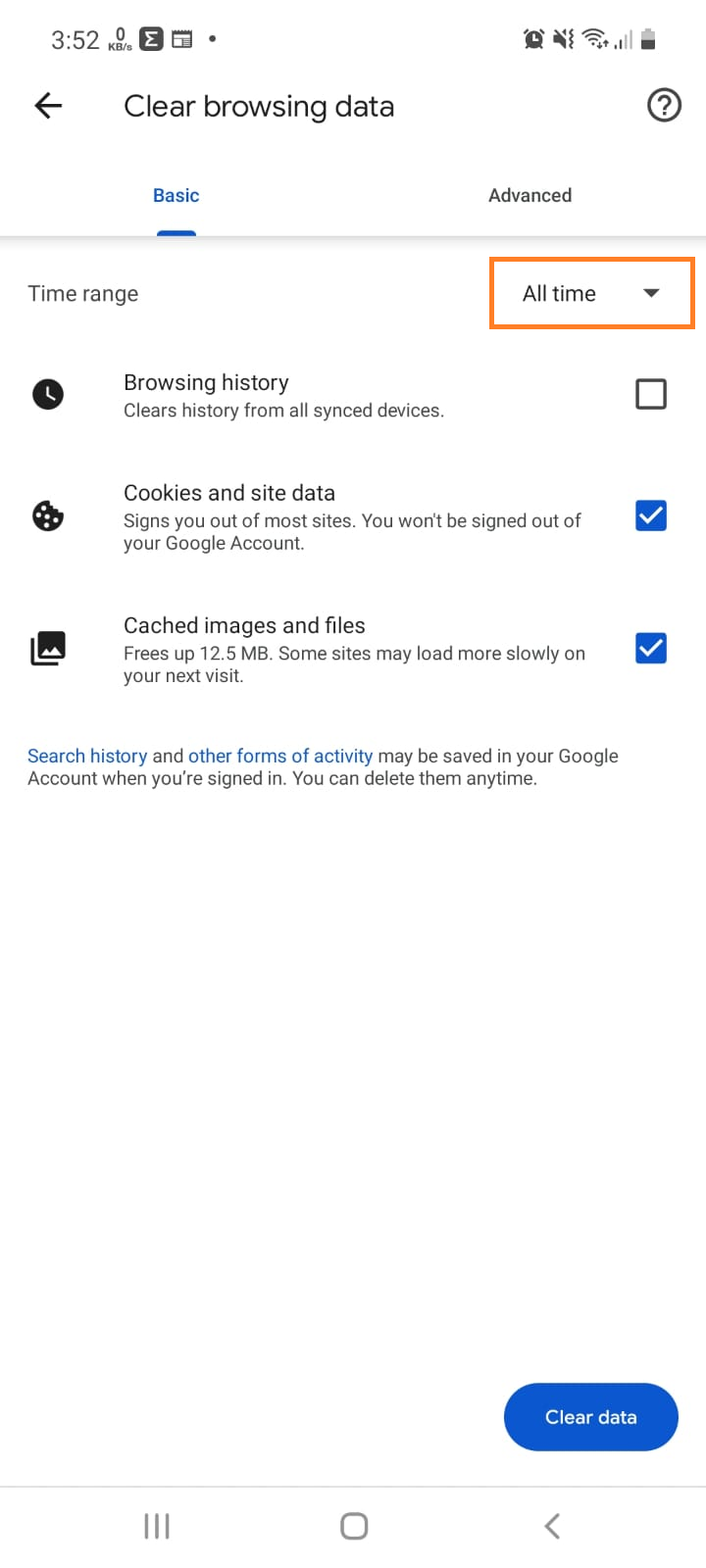
- 旁边 ”Cookie 和网站数据“ 和 ”缓存的图像和文件,“选中复选框。
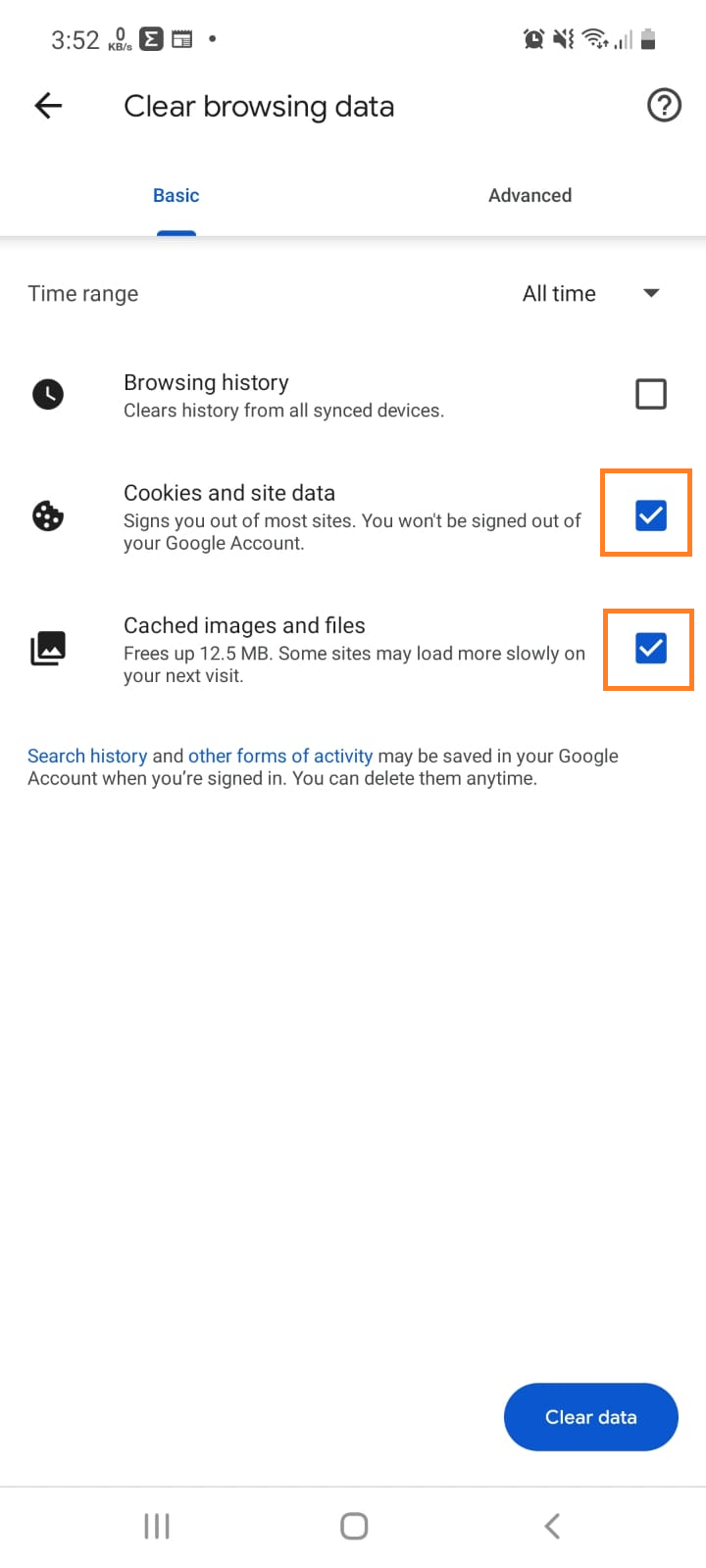
- 标签 清除数据
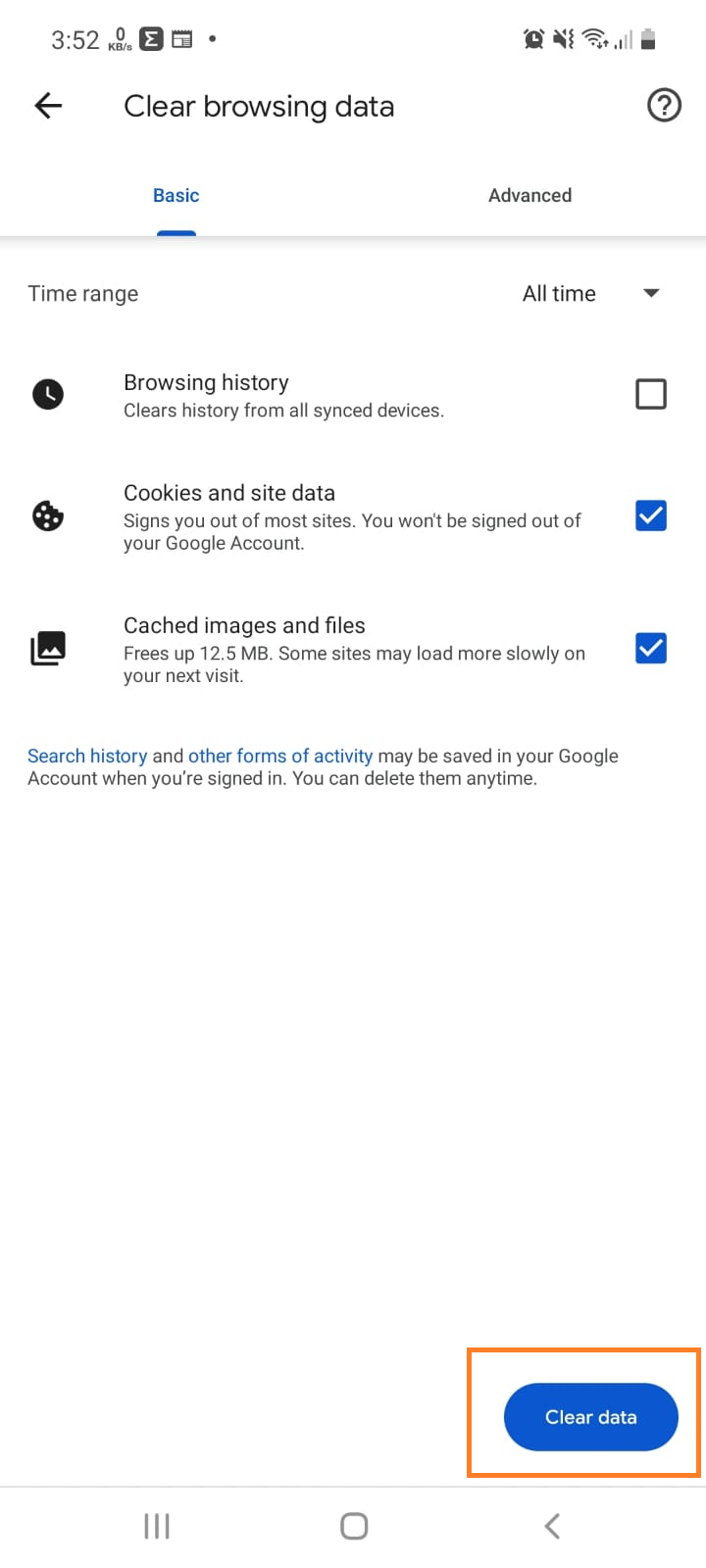
2. Chrome 电脑浏览器
- 在你的 电脑, 打开 铬合金.
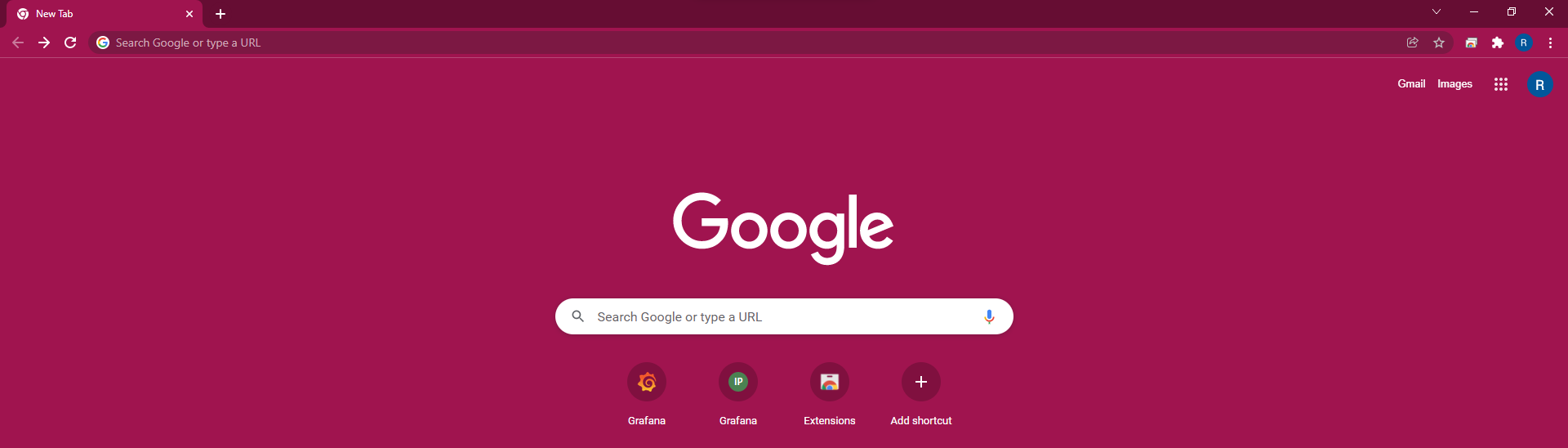
- 点击右上角 更多的.
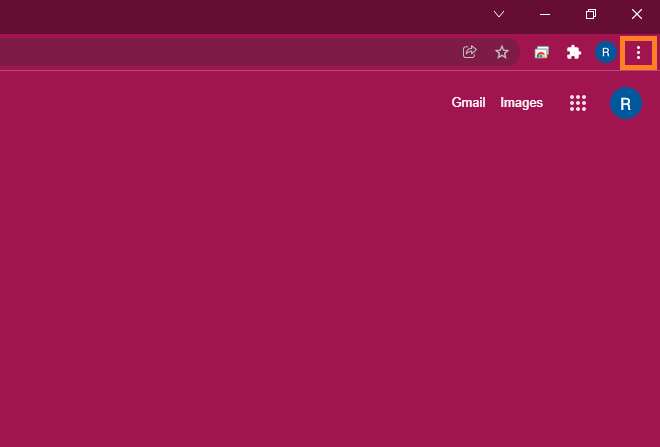
- 点击 更多工具 进而 清除浏览数据.
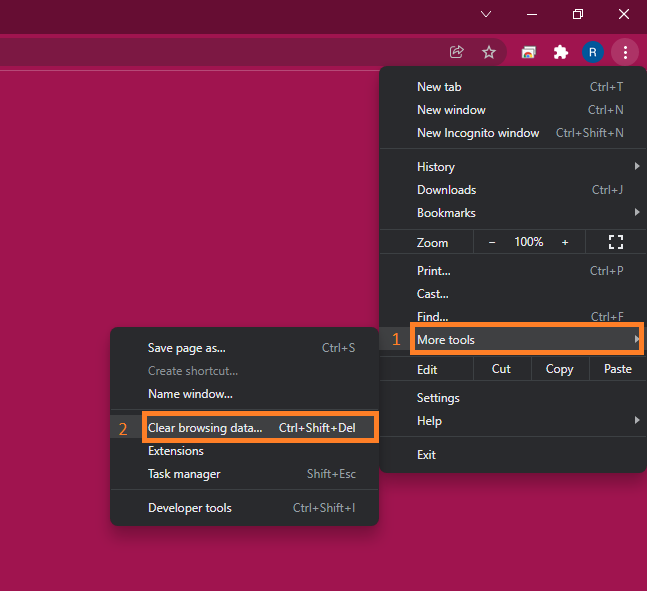
- 在顶部,选择一个 时间范围。要删除所有内容,请选择 整天.
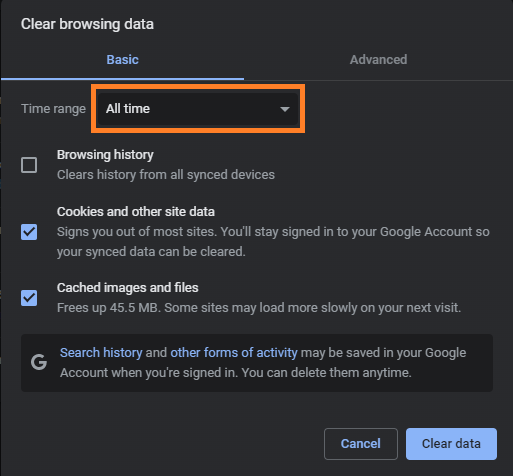
- 旁边 ”Cookie 和其他网站数据“ 和 ”缓存的图像和文件”,选中复选框。
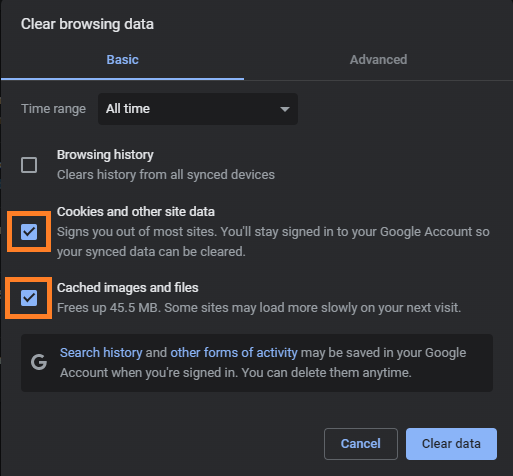
- 点击 清除数据。